Delete Account
-
From your dashboard, go to the Profile section in the Account menu and navigate to Settings tab.
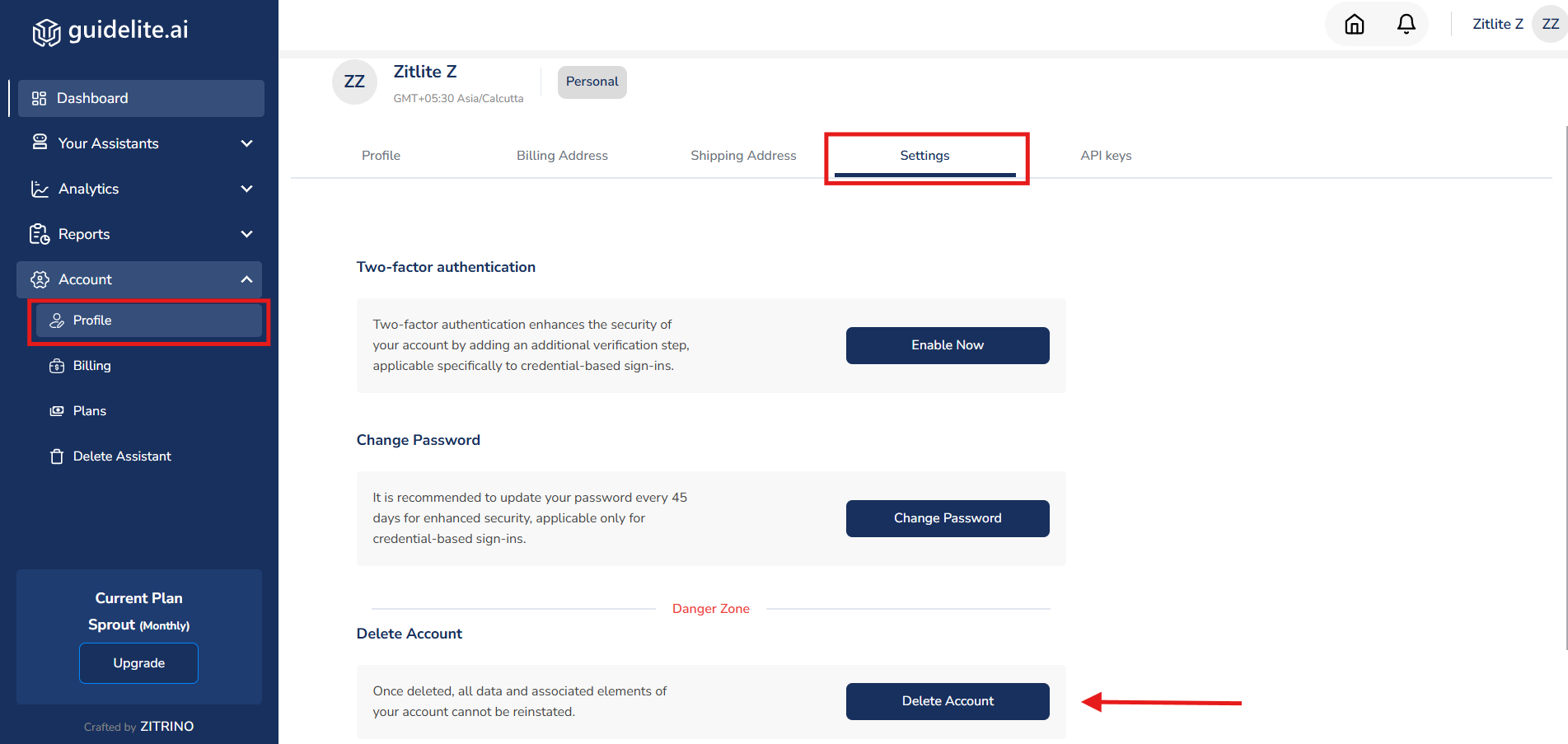
-
Click on Delete Account, then confirm the deletion on the next page. An OTP will be sent to the email address registered with your account.
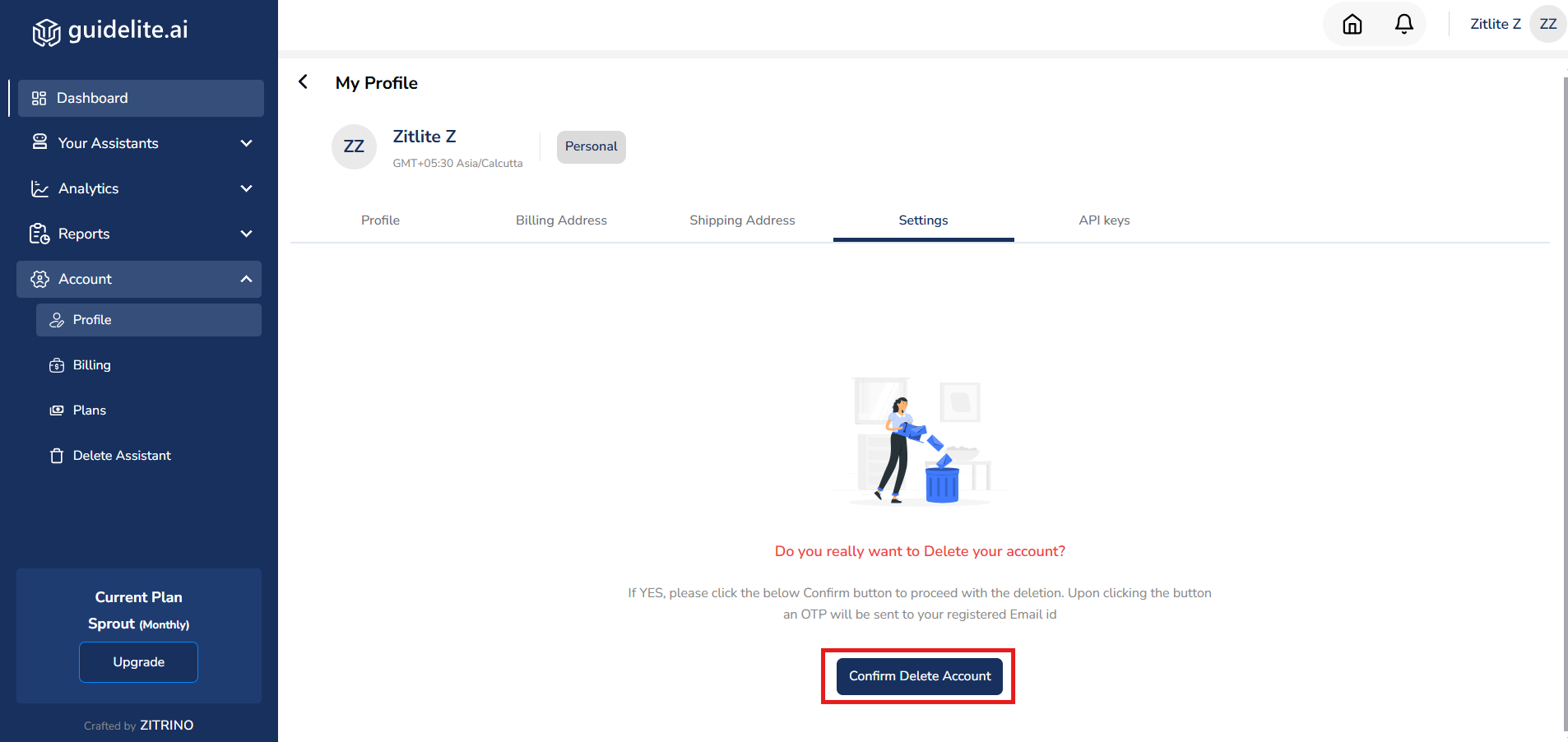
-
Provide the reason for deletion, enter DELETE MY ACCOUNT as the phrase, and input the valid OTP in the corresponding text boxes.

-
Click Continue.
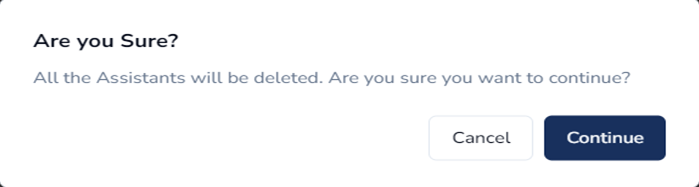
-
Your account will be deleted, and you will receive a confirmation email.
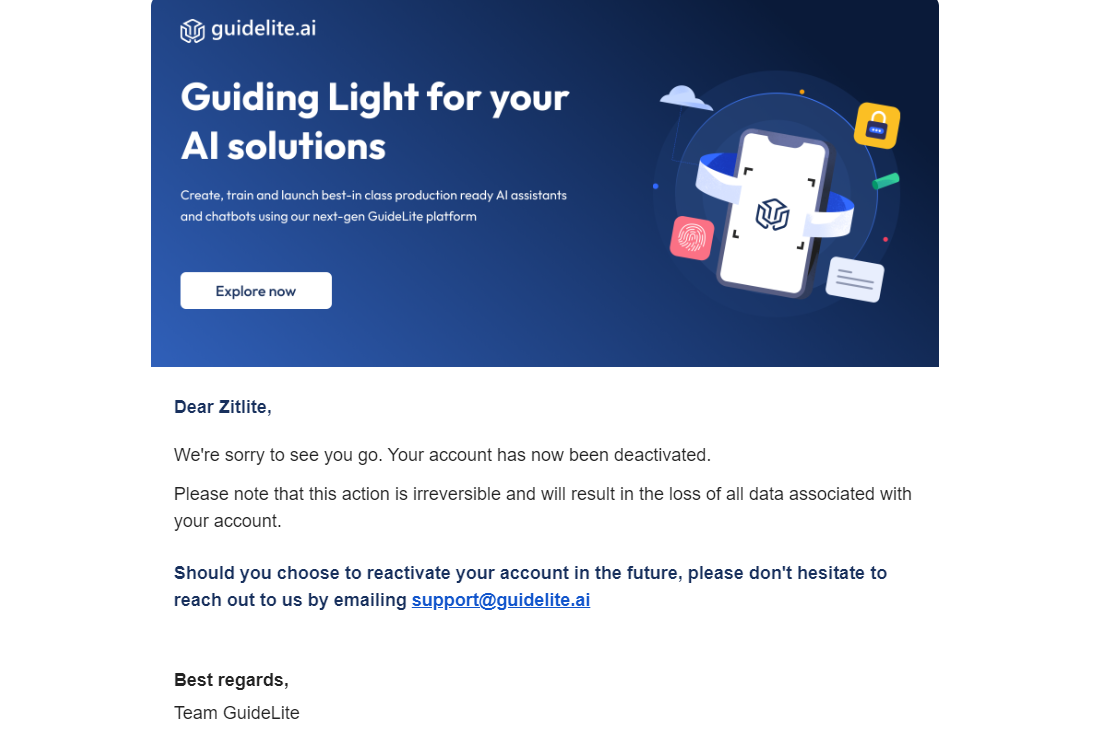
Updated 11 months ago