Notion
Connect and Train your Assistant using Notion:
GuideLite allows users to connect to Notion, enabling them to upload data and train their Assistant.
-
Locate Add Integrations section and click on Add button of the Notion card.
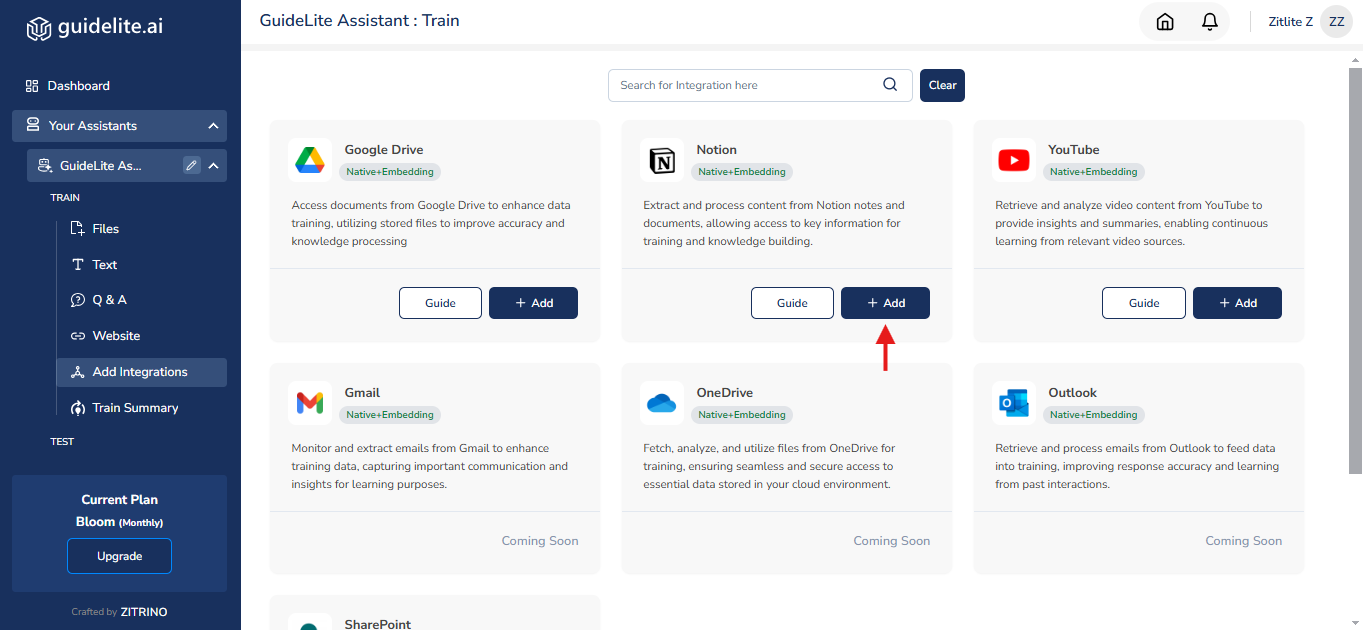
-
Click on Connect Notion & Select Pages button to connect Notion and upload the pages to train your Assistant.
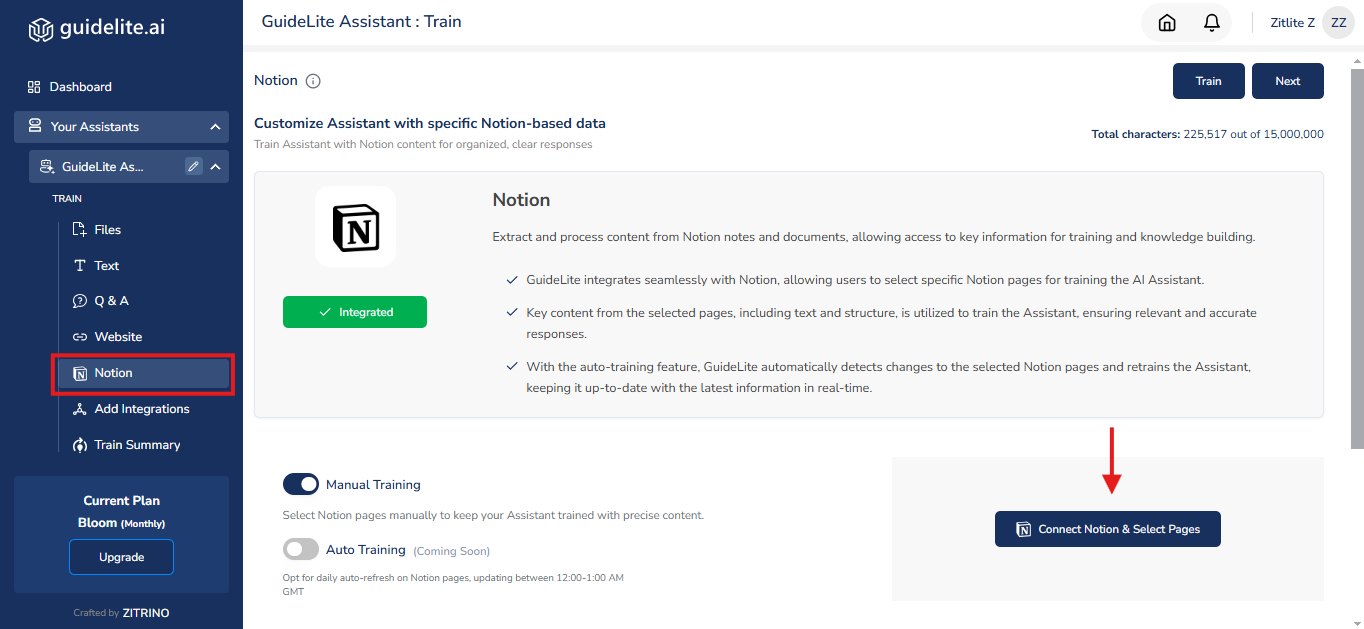
-
Click I Understandto launch the Notion app in your browser.
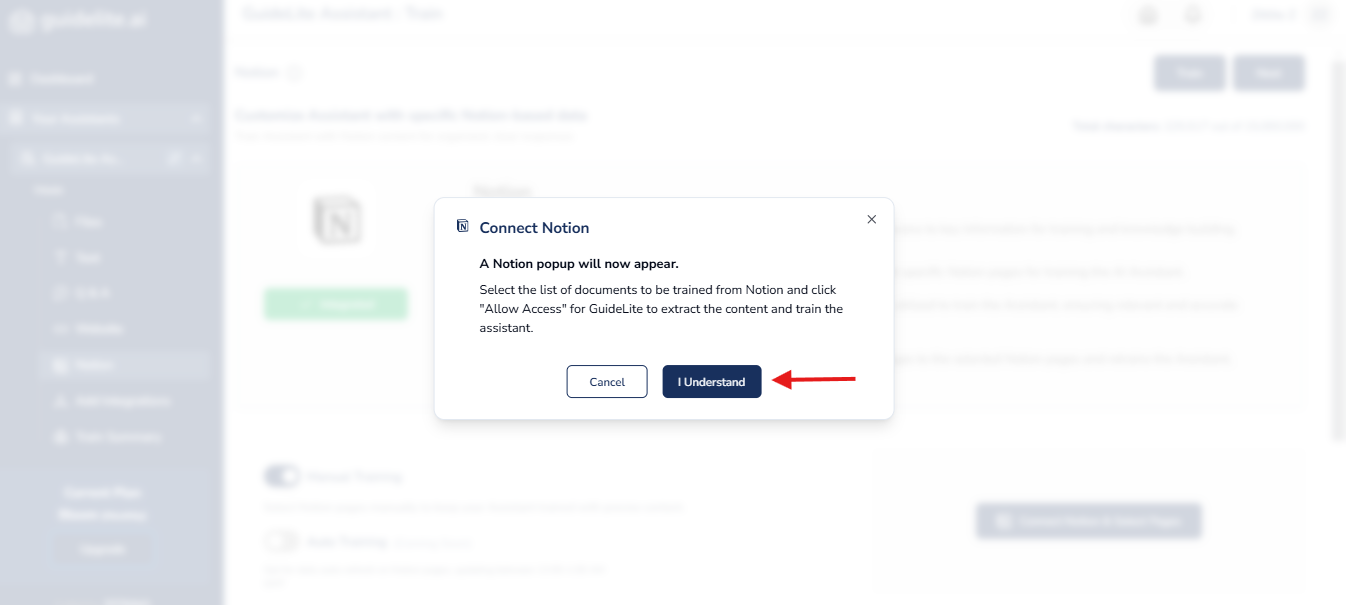
-
Log in to your Notion account.
-
Click Select pages to choose the pages you wish to use for training.
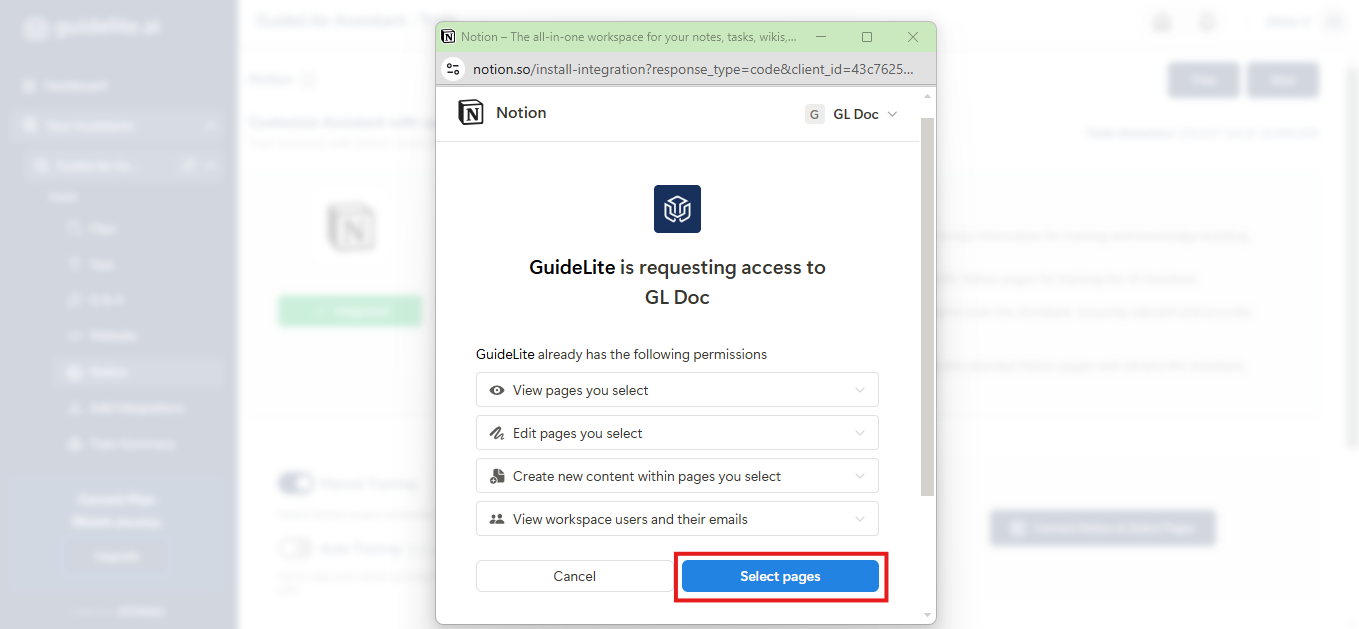
-
Click Allow access to grant GuideLite permission to access your Notion pages.
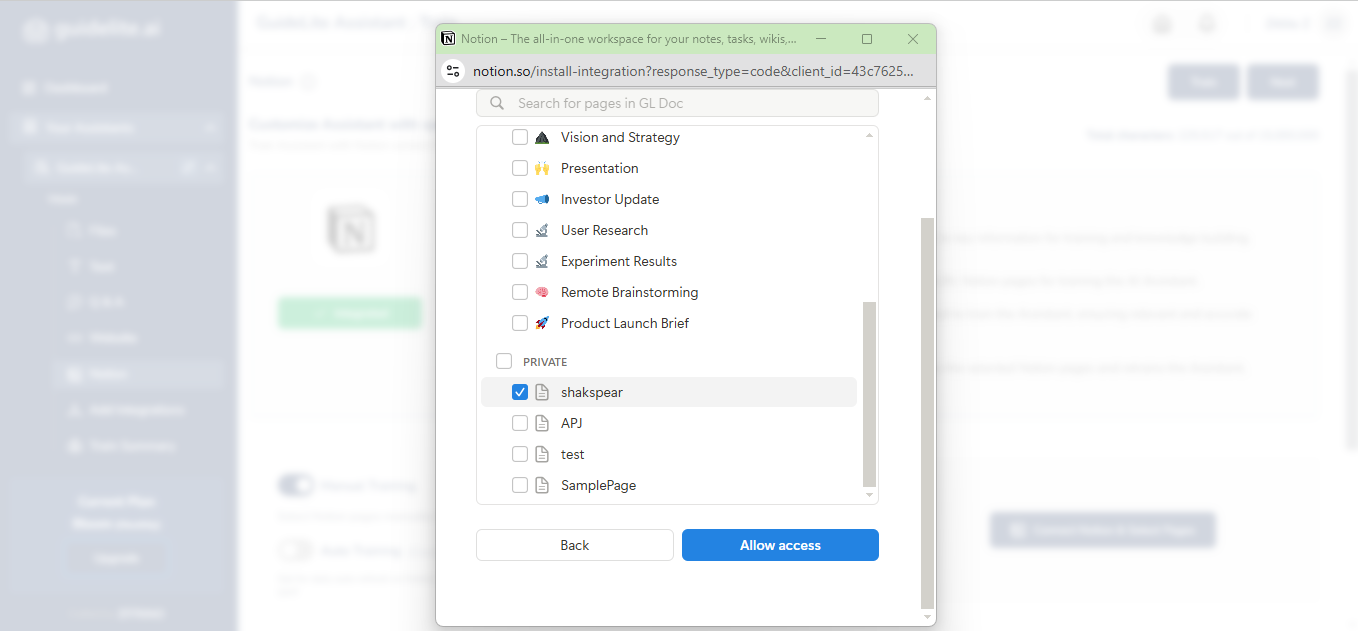
-
The selected pages will then be uploaded for training your assistant.
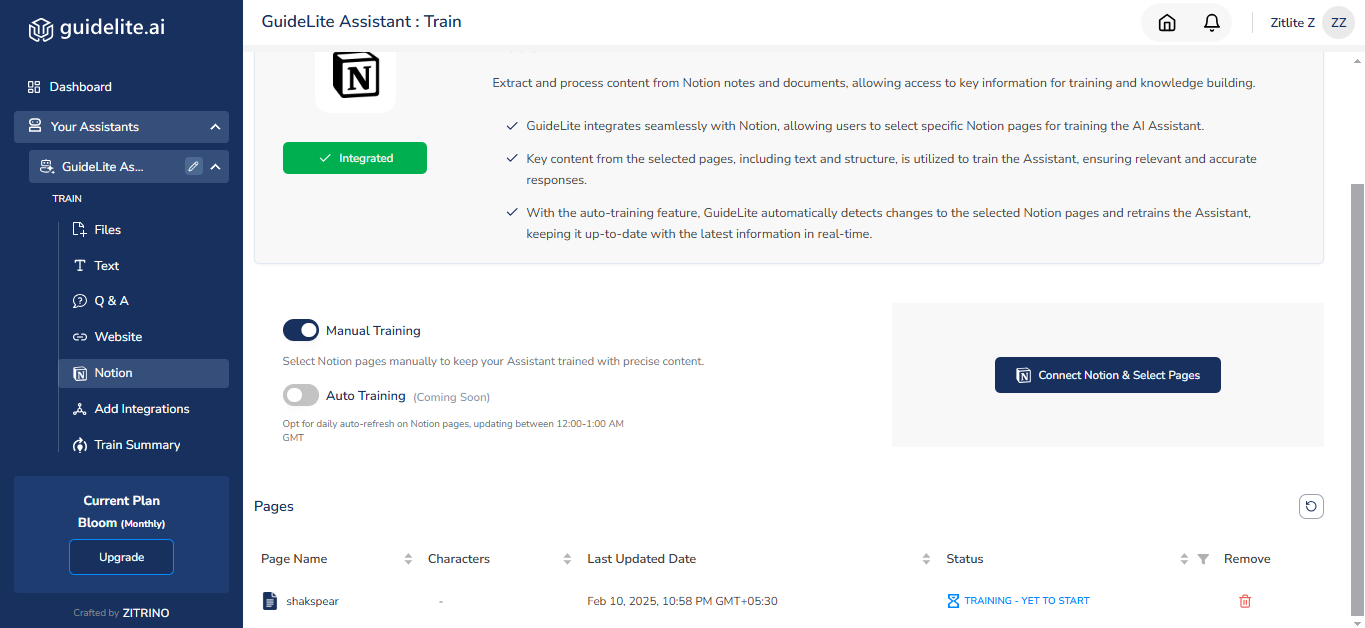
Updated 9 months ago