Zapier
Integrate with Zapier
GuideLite now offers an integration with Zapier, enabling you to connect with thousands of applications on the Zapier platform and automate tasks without writing code.
What is Zapier?
Zapier is a powerful and user-friendly automation platform that connects various web apps and services to streamline workflows without the need for coding or complex integration work. It acts as a bridge between different apps, allowing users to create automated workflows, known as "Zaps," that trigger actions in one app based on events in another.
How to Connect to Zapier
Before you can connect to Zapier, you will need:
- A account from the Bloom plan onwards
- A Zapier account
1. Log in to Zapier:
- Go to your Zapier dashboard and click on Apps from the sidebar.
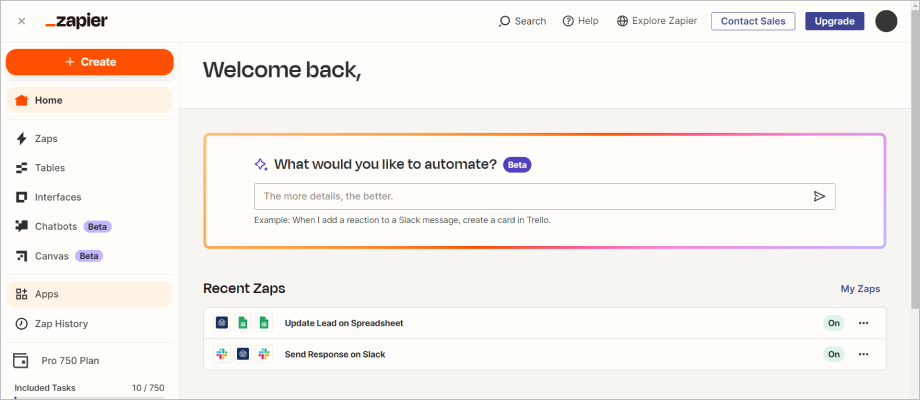
2. Add GuideLite:
- Click the Add connection button.
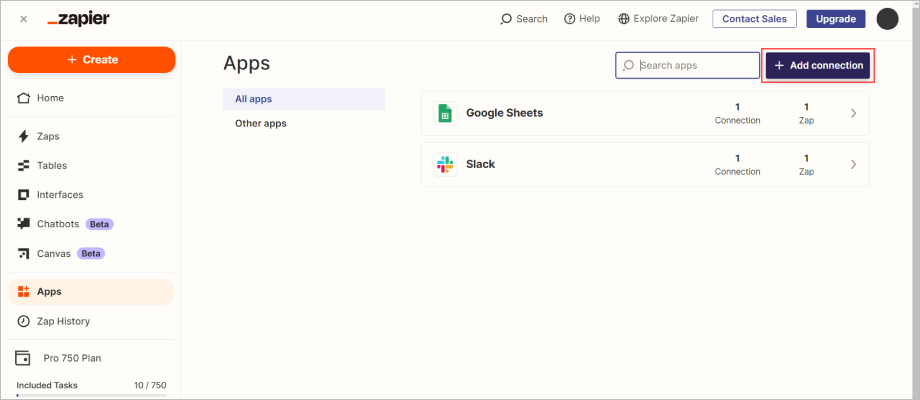
- Search for GuideLite and select it.
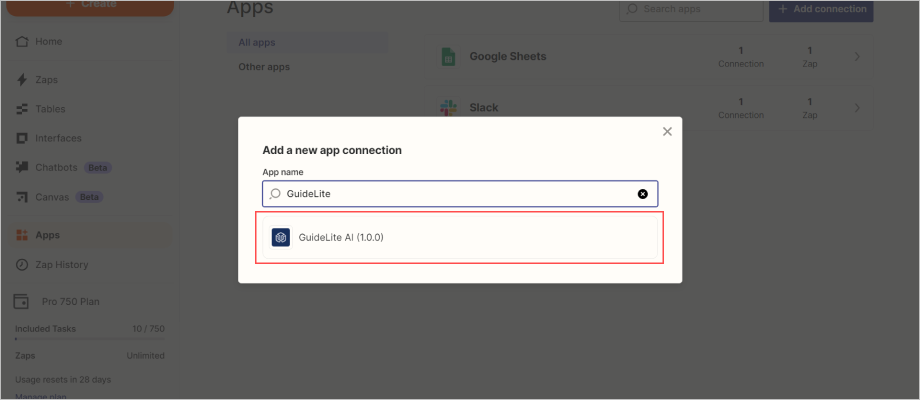
3. Enter API Key:
- You'll be prompted to enter an API Key to connect your GuideLite account.
- To generate a key, go to your Account Settings in GuideLite and click the API Keys tab.
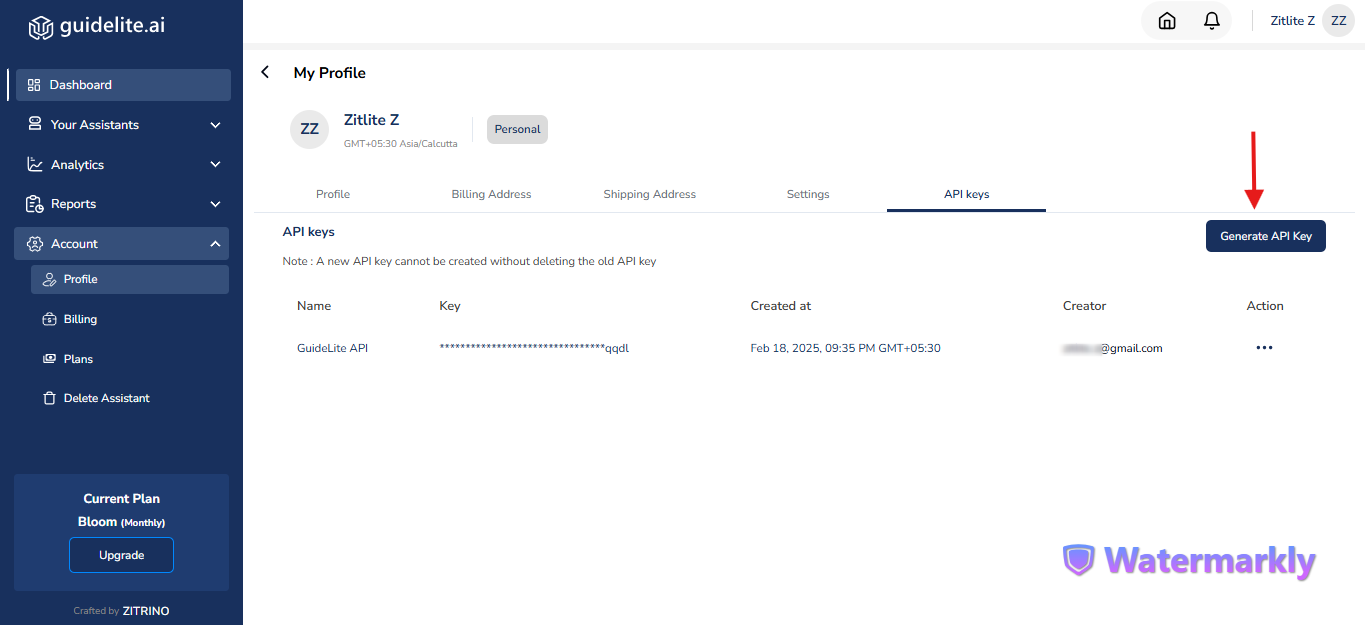
- Click on the Generate API key button to create a new key. Copy the key as you will require it in the next step.
4. Authenticate:
- Paste the API key on Zapier's authentication page and press the Yes button to proceed.
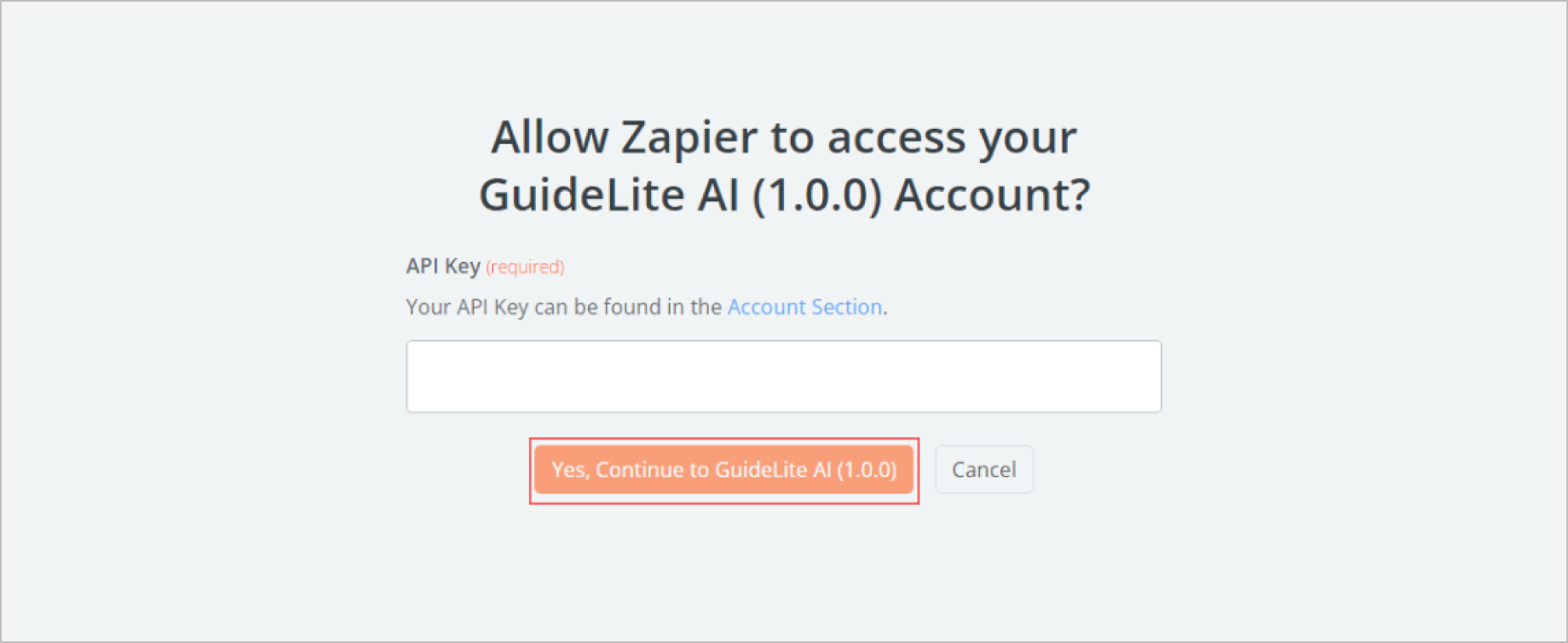
5. Successful Connection:
- Once the connection is successful, your GuideLite account will be added to Zapier.
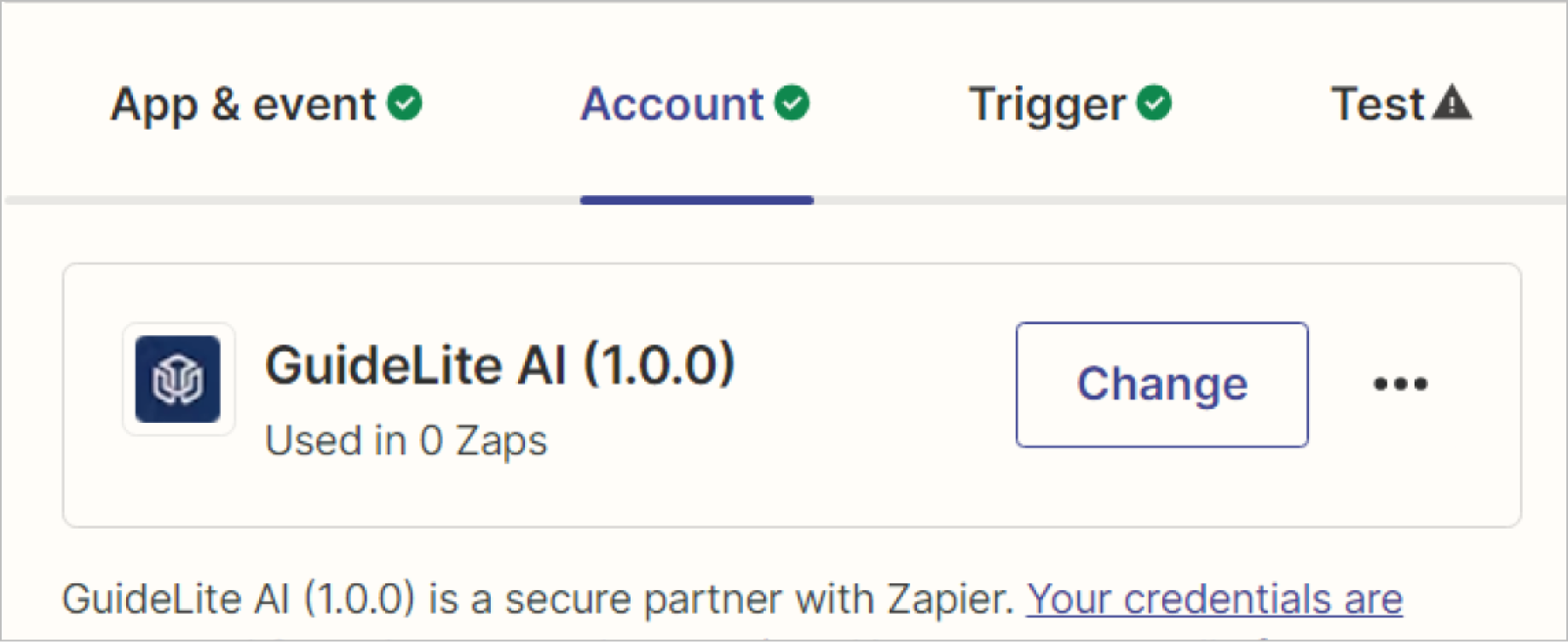
Triggers for Sending Data from GuideLite to Other Apps
- Triggers when a new contact/lead is collected by the system.
- Triggers when a new interaction is started by a user.
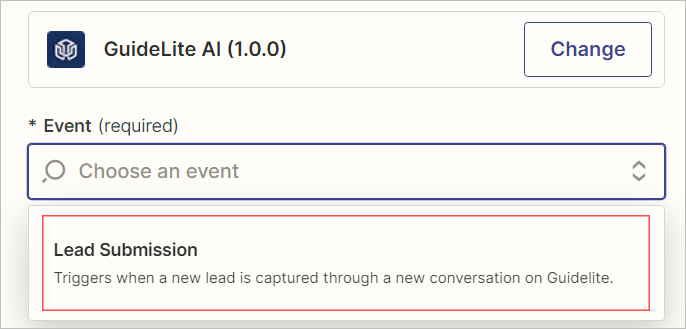
Actions in GuideLite That Can Be Triggered from Other Apps
- Send a message through GuideLite and receive a response.
- By integrating GuideLite with Zapier, you can create seamless workflows that enhance productivity and automate repetitive tasks.
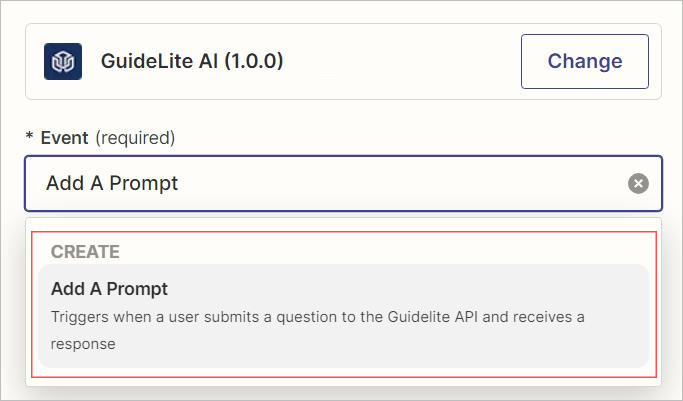
Congratulations! Your GuideLite AI Assistant is now integrated .Explore the possibilities with Guidelite and Zapier today!
Updated 9 months ago