Launch Your ShopLite AI Assistant
-
Navigate to the Launch section and select Shopify.
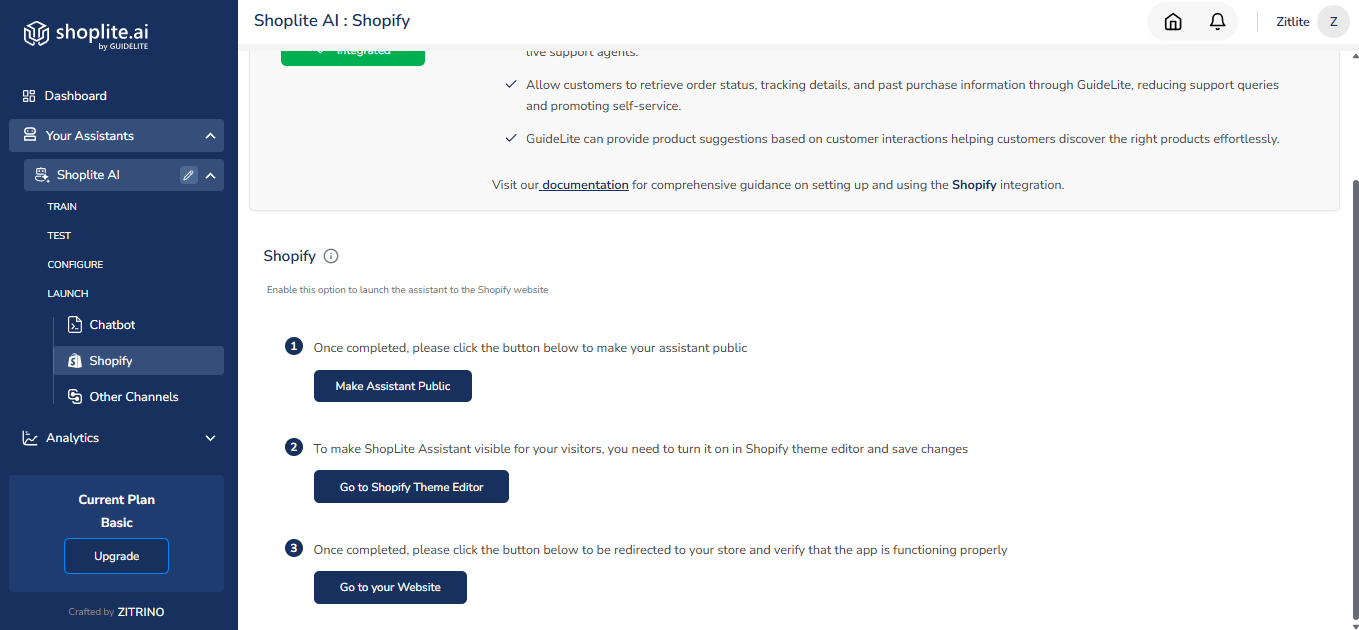
-
Toggle Make Assistant Public to enable publishing.
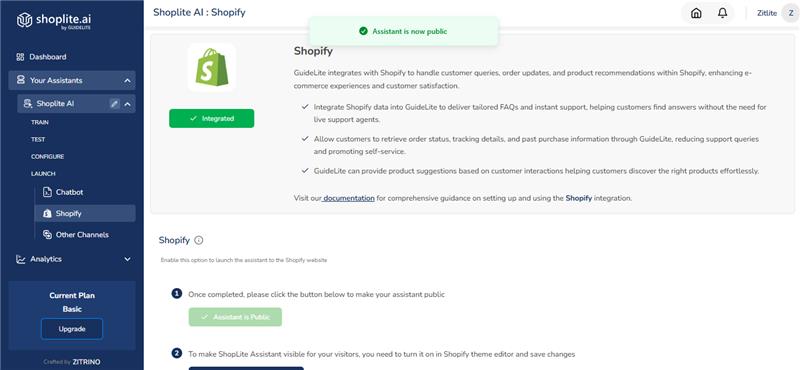
-
Click Go to Shopify Theme Editor.
- You will be redirected to the theme Customization page.

-
In the right pane, ensure that ShopLite AI Assistant is enabled.
- Click Save to apply the changes.
-
Click Go to Your Website to preview.
- ShopLite AI Assistant’s chat bubble may take a few seconds to appear on your site.
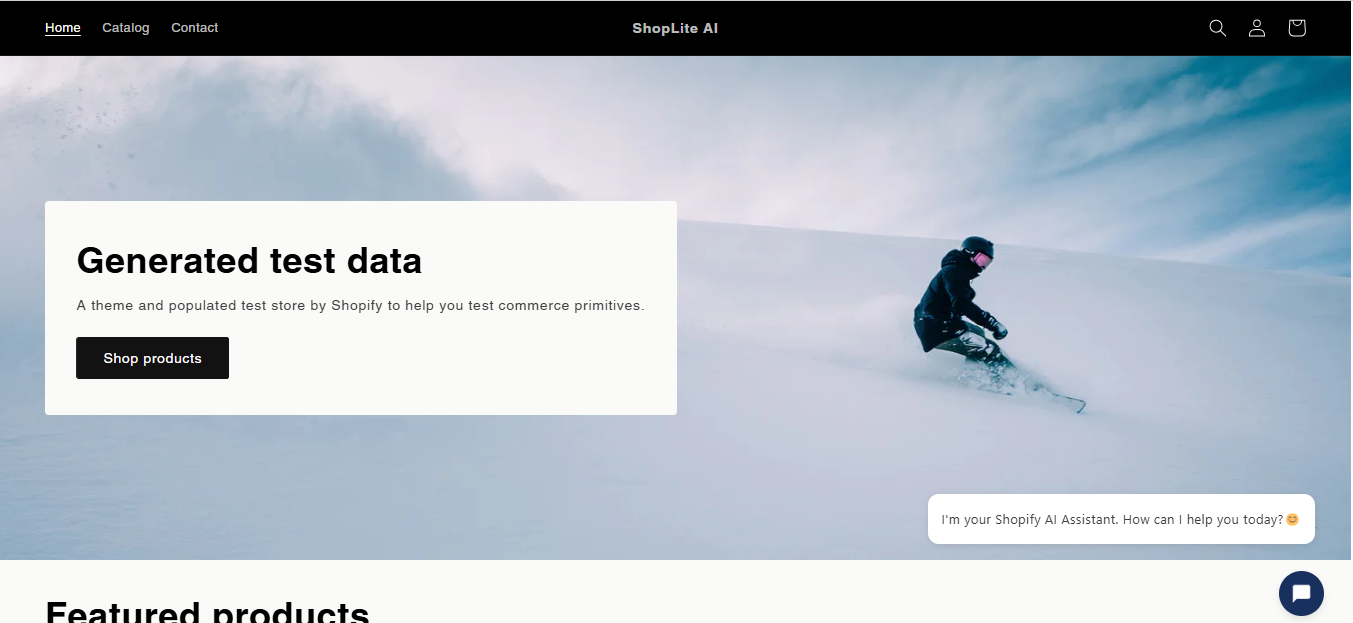
Your ShopLite AI Assistant is now successfully configured and live on your Shopify store, ready to assist visitors with product queries and enhance your store’s user experience.
If you face any issues during installation or configuration, please contact [email protected].
Updated 9 months ago