Launch
To embed your created Assistant or share it via a link, it must be set to public mode.
Embed as Popup Assistant:
-
Navigate to your dashboard and Go to Launch section.
-
Select Chabot and copy the script by clicking on the Copy Script button.
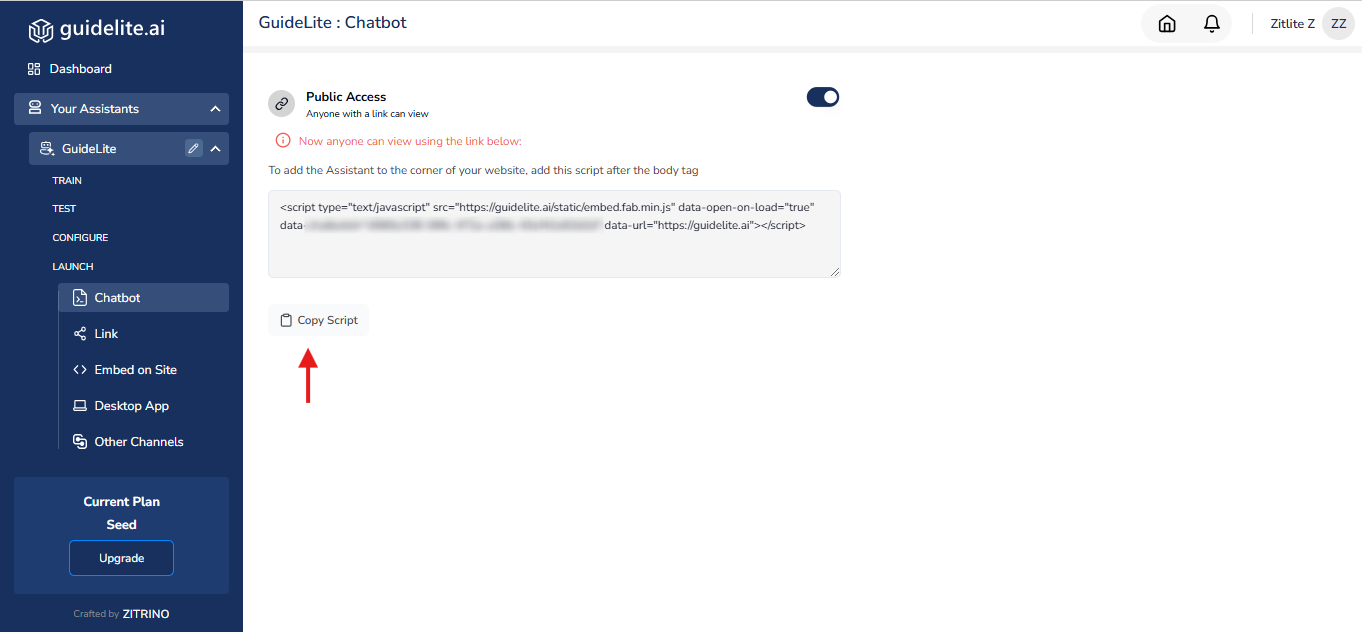
-
Add the script to your HTML code, enabling the Assistant to appear as a popup on your website.
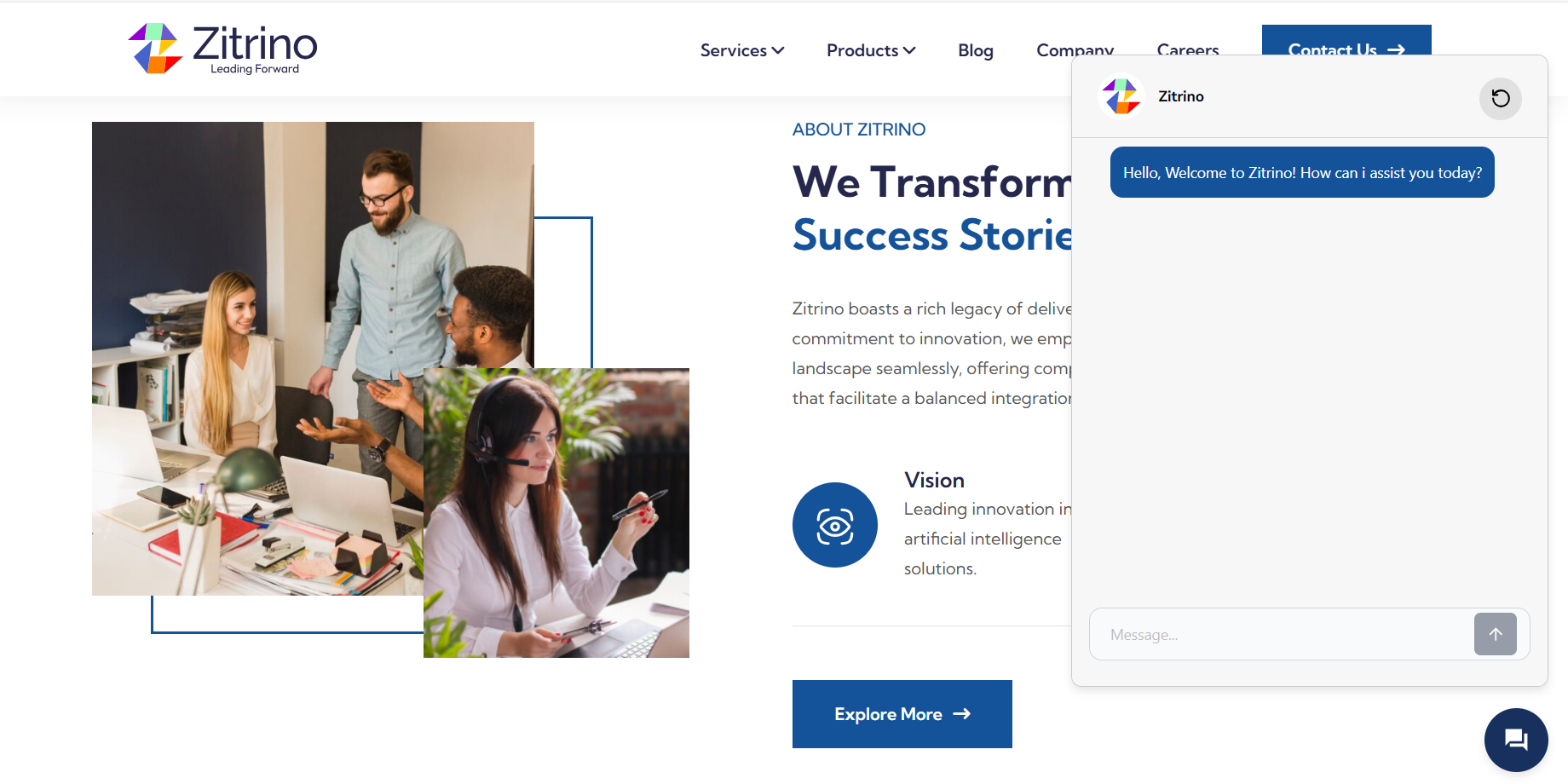
Embed on Website:
-
Similarly access your dashboard and select Embed on Site from Launch section of your Assistant. Click on Copy Iframe button to copy the HTML code.
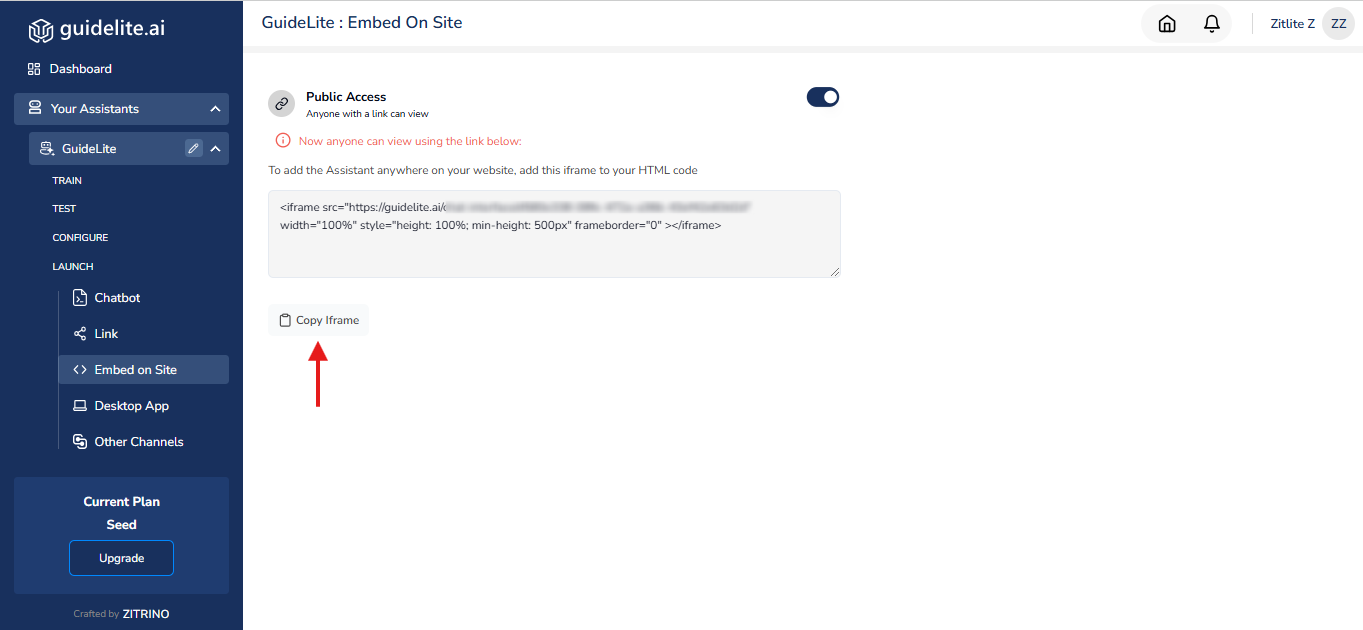
-
Use the provided iframe code in your HTML to integrate the Assistant into the right or left corner of your website.
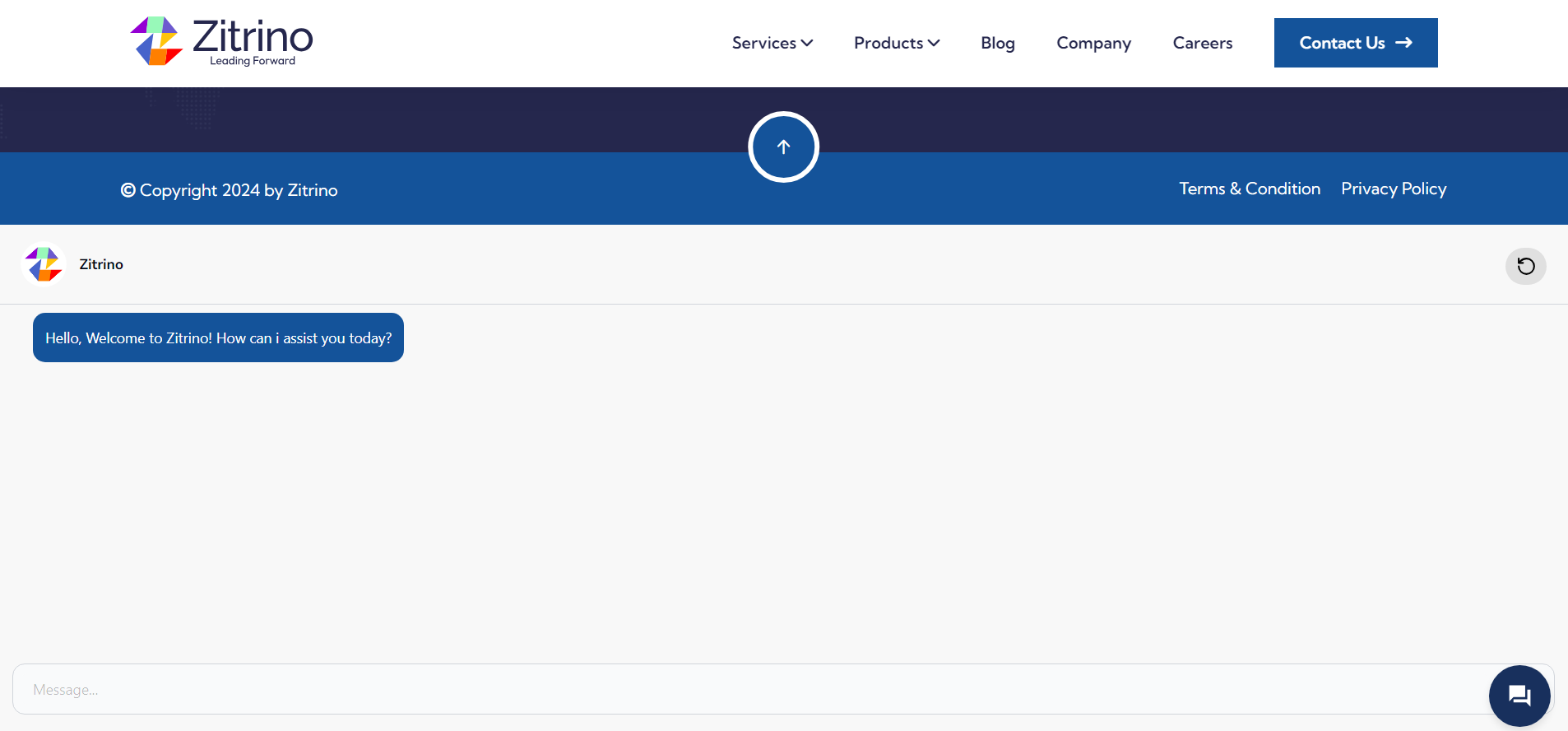
Share as Link:
-
your dashboard and select Link from Launch section of your Assistant.
-
Click on the Copy button to copy the URL provided to share it directly with users, allowing them to interact with the Assistant via a web link.
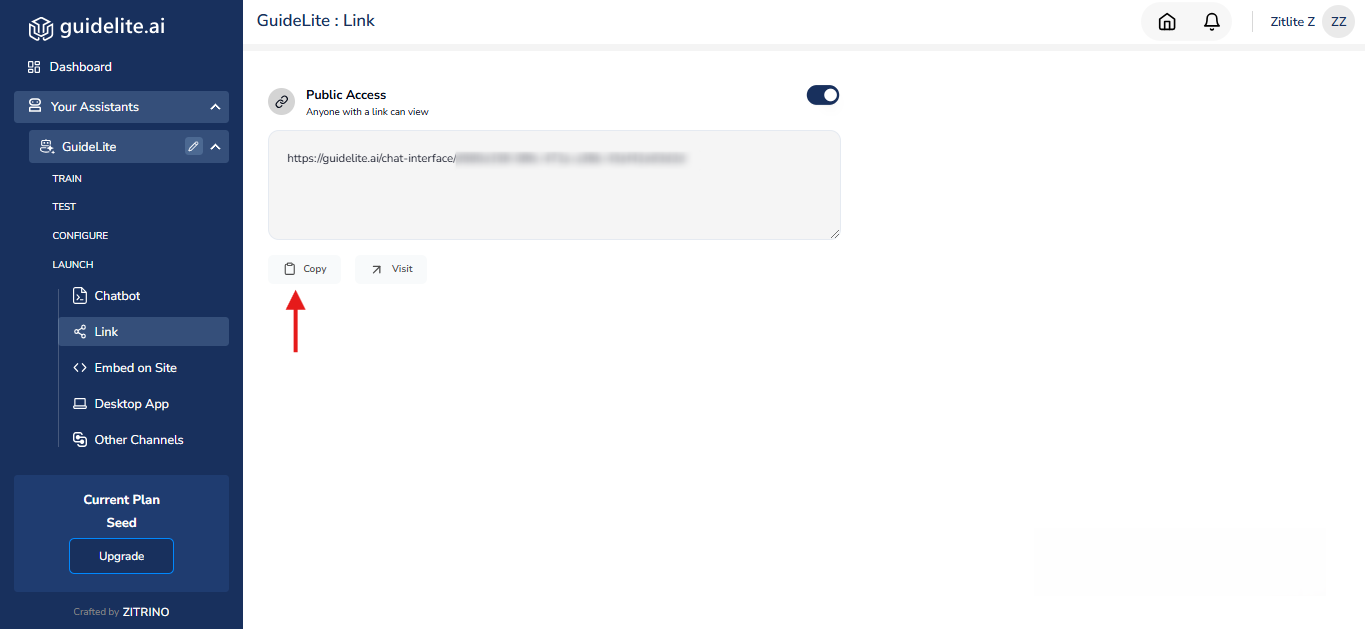
Updated 11 months ago