Leads
Before accessing the report of lead tracking, the initial configuration must be set up. If not done, please refer to the Lead Tracking steps
-
Login to your Dashboard. Go to Reports section and select the Leads tab from the left panel.
-
You can access lead information, with options to filter by date ranges and country, and download the data as needed.\
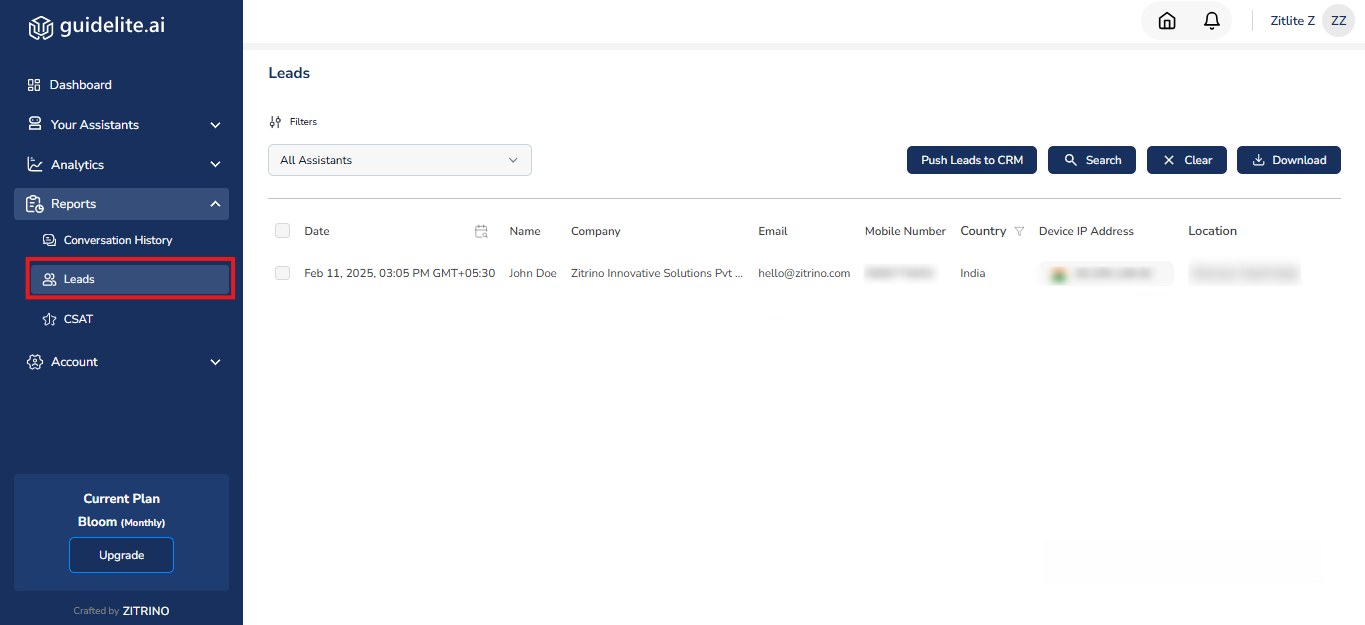
Updated 11 months ago