Forgot Password
-
Navigate to the login page of GuideLite and click the Forgot Password.
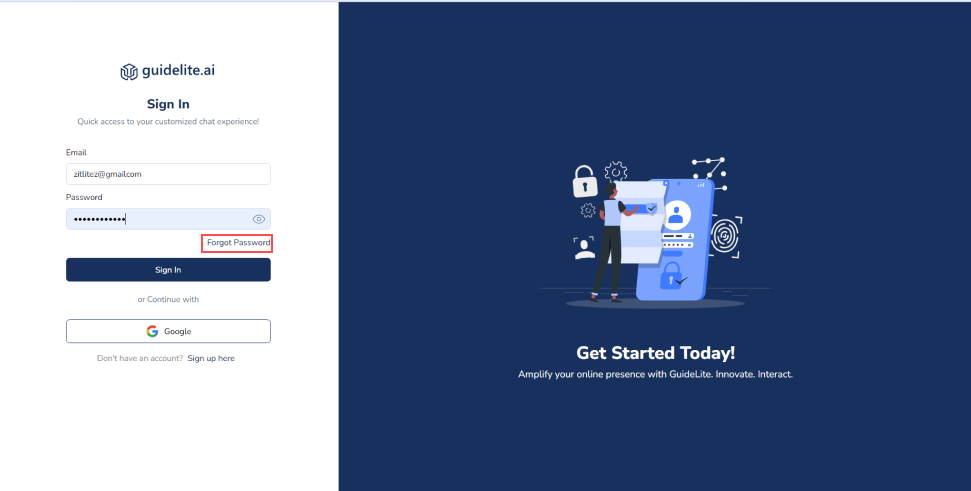
-
Enter the email address associated with your GuideLite account and click Get OTP.
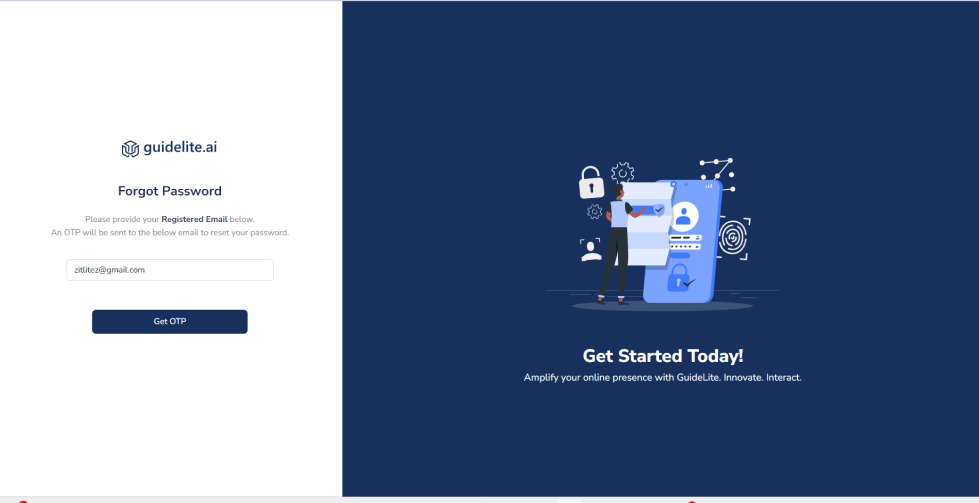
-
You will receive an email with an OTP at your registered email address.
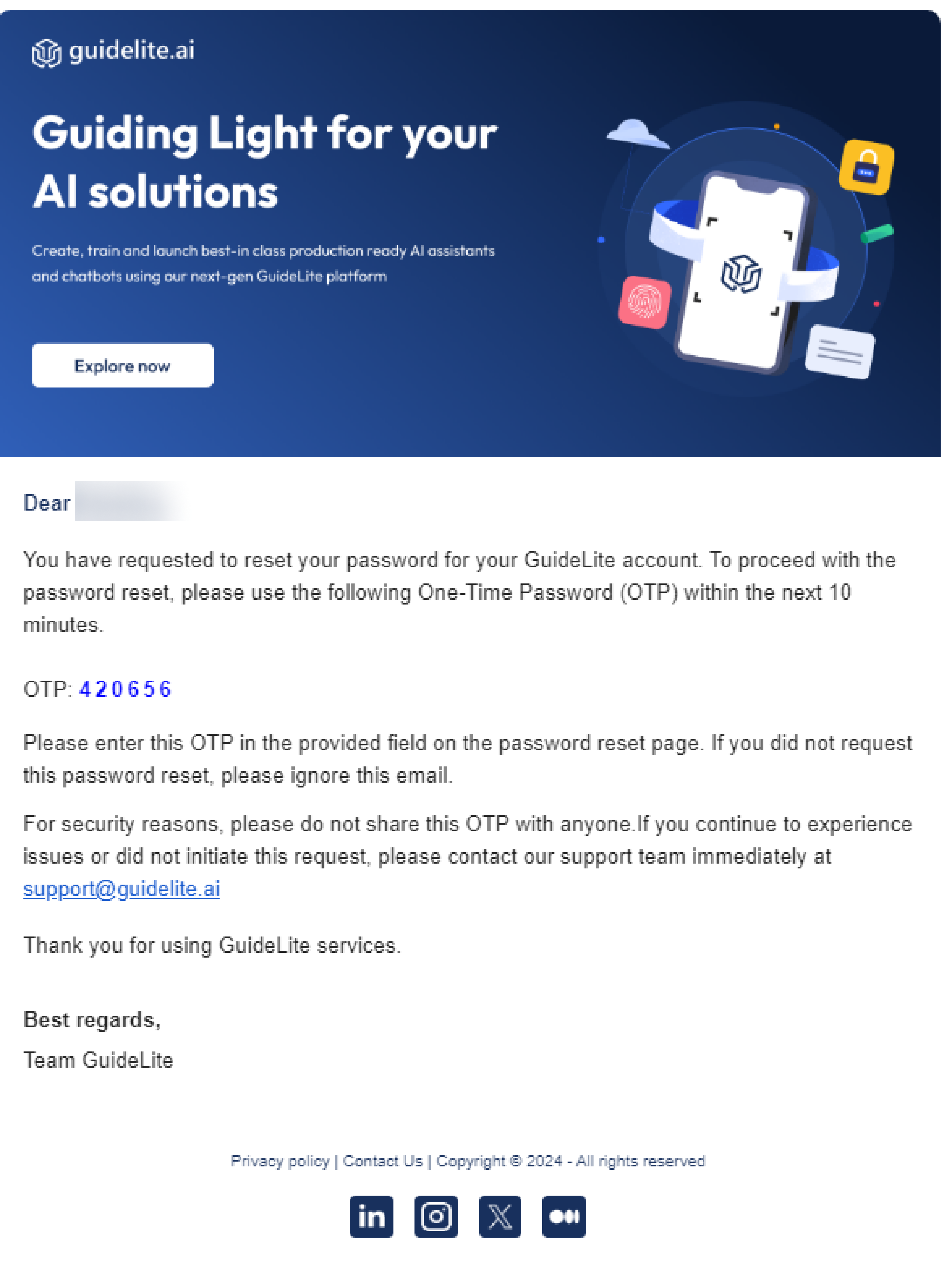
-
Enter the OTP code from the email into the specified field on the password reset page and click Reset Your Password.
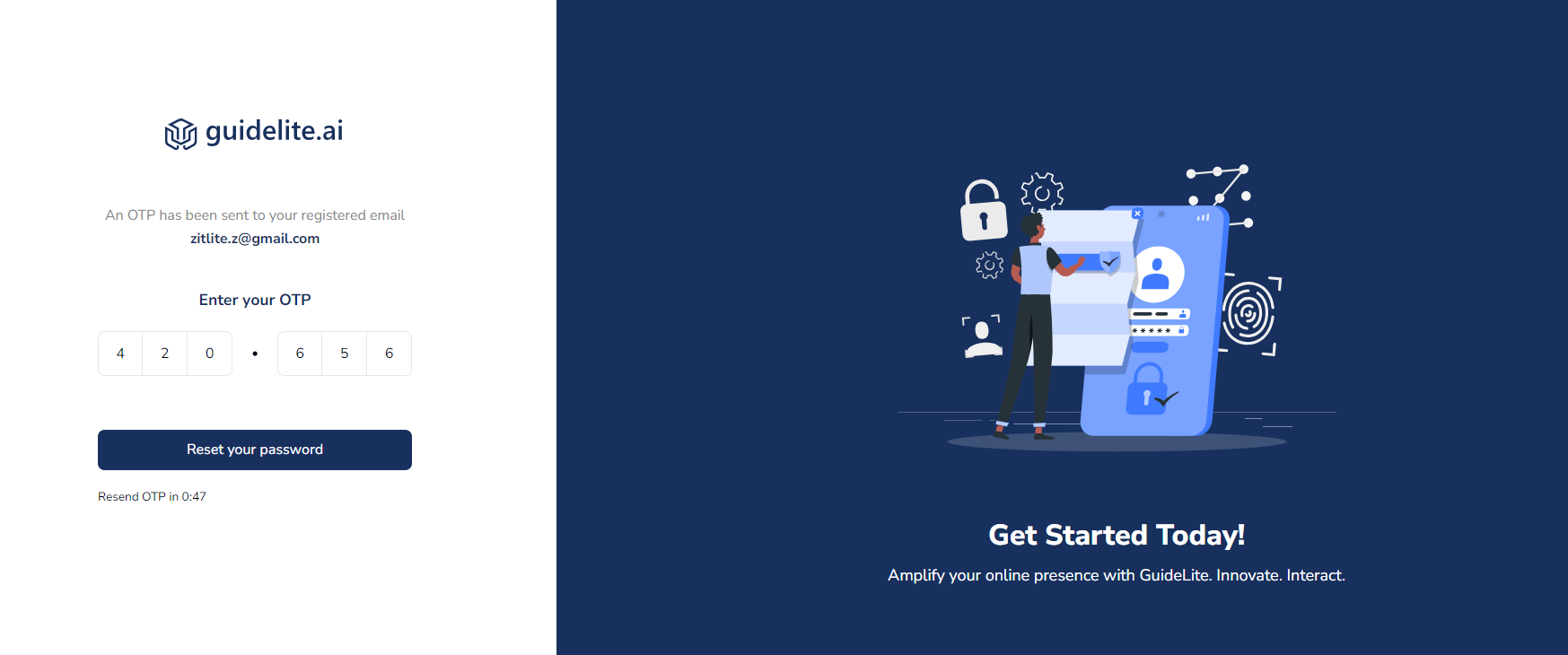
-
Once the OTP is verified successfully, you will be prompted to create a New Passwordfor your account.
-
Enter your desired new password and confirm it by re-entering it in the respective fields and click Save.
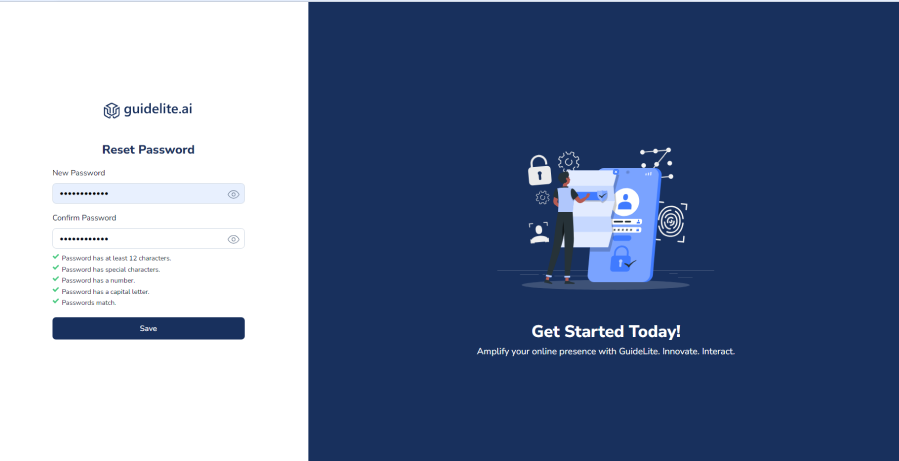
-
You can now access your GuideLite account using your new password.
Updated 11 months ago