Accessing Billing Information
-
From your dashboard, navigate to Delete Assistant from Account section.
-
Select the Assistant to be deleted.
-
Enter the name of the Assistant in upper case followed by the word DELETE in the highlighted text box.
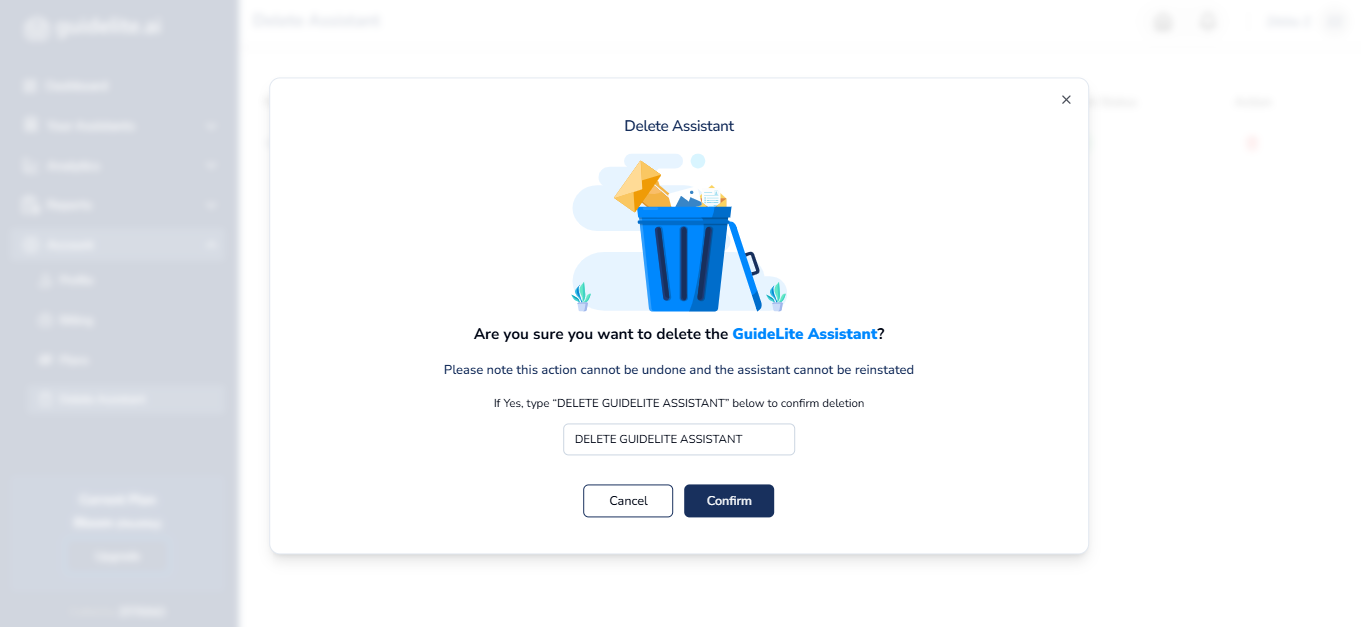
-
Click Confirm button to delete your Assistant.
-
Upon deletion, created assistant will disappear from your dashboard.
Updated 9 months ago