Security - 2FA
-
From your dashboard, go to the Profile section in the Account menu and navigate to Settings tab.
-
Click Enable Now.
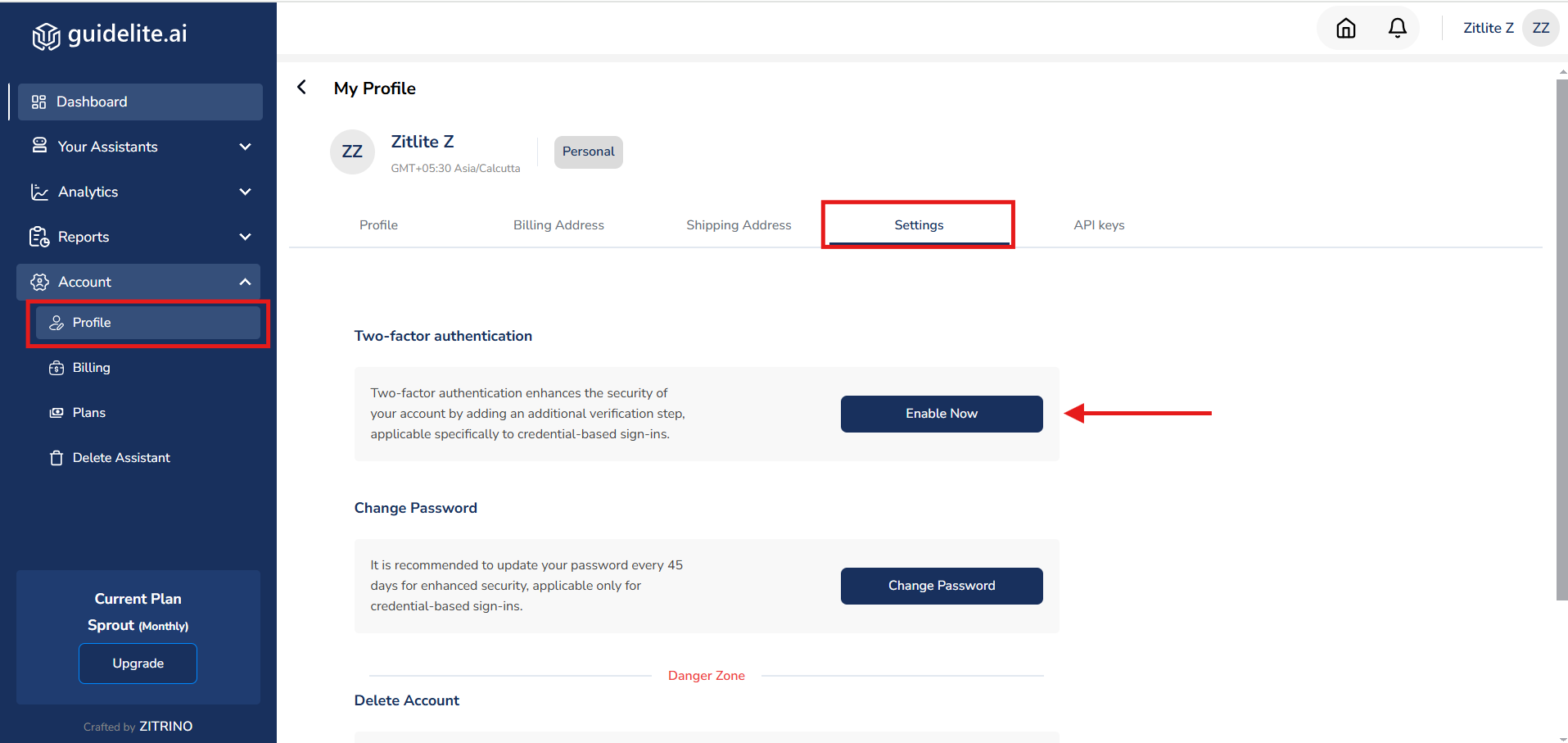
-
Scan the QR code displayed on the screen with an Authenticator app and enter the passcode.
-
Click Verify.
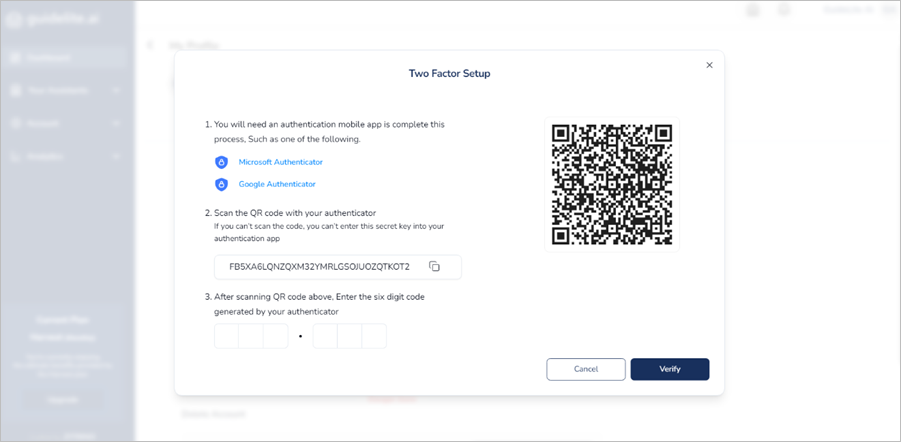
If you decide to disable two-factor authentication, you can do at any time by clicking the Disable Now button.
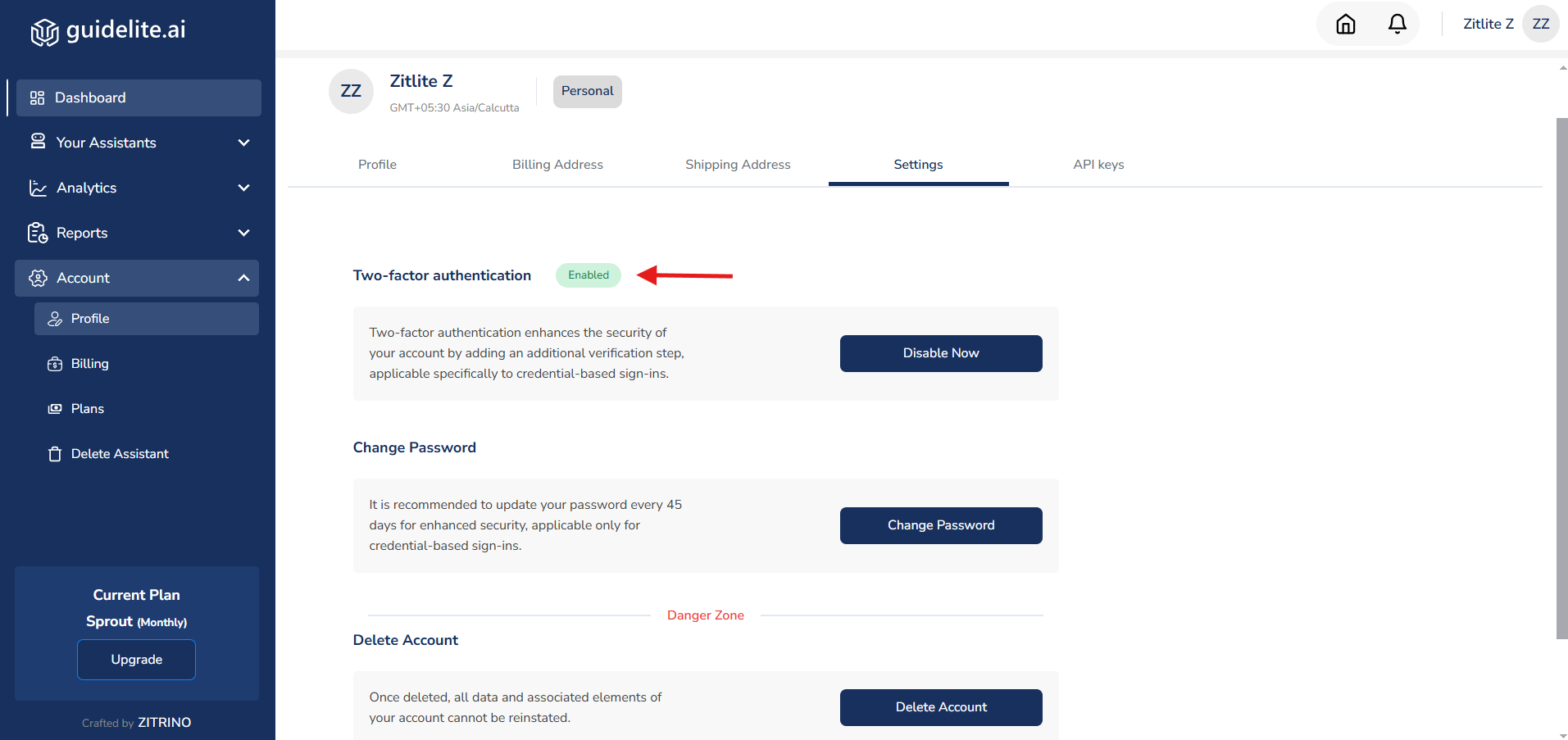
Updated 9 months ago