Edit Assistant
GuideLite provides you access to change the Name and Purpose of the Assistant that has been created.
- Navigate to your Assistant from the Dashboard
- Click on the Edit icon highlighted.
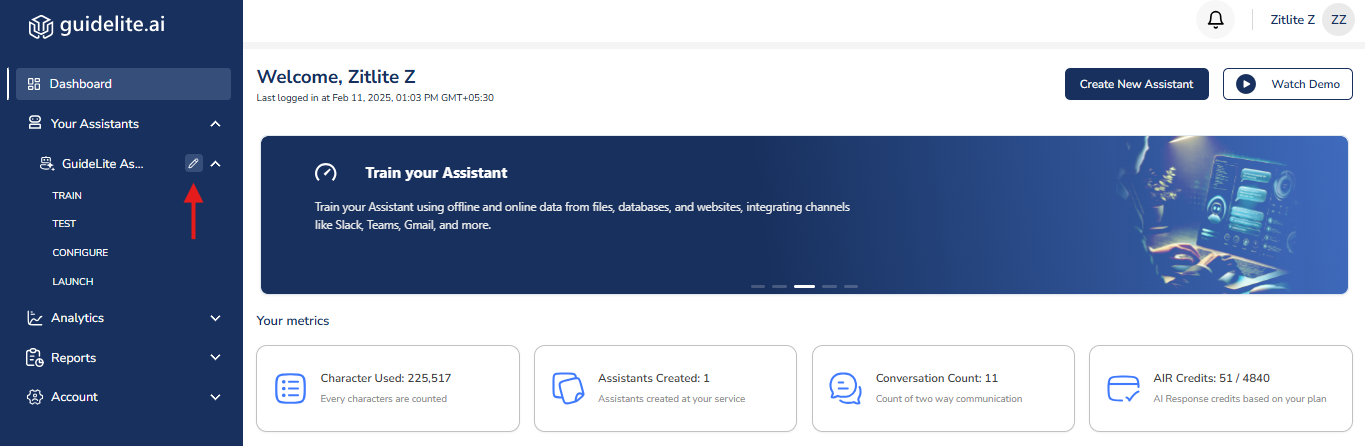
- A pop-up will be displayed that enables you to change the name and purpose of the Assistant.
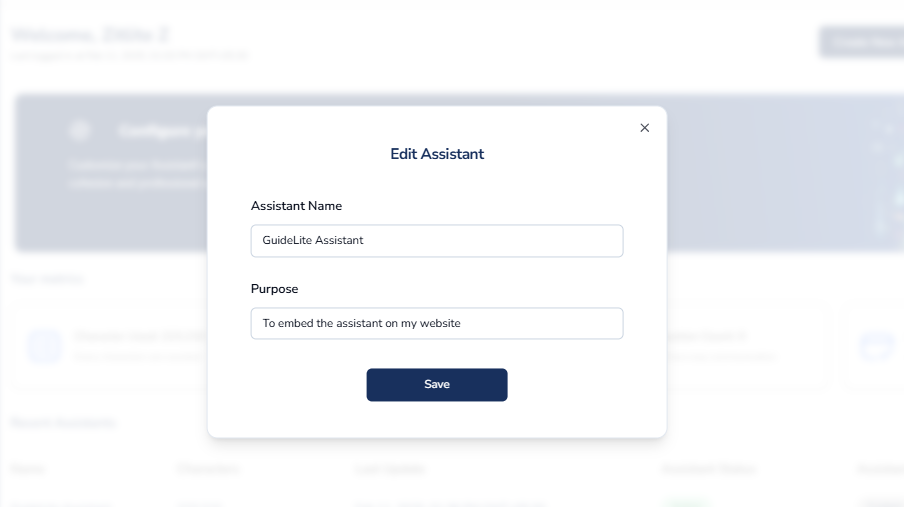
Updated 9 months ago