Security
-
You can set your assistant's visibility by selecting Private or Public.
- Choose Private to restrict access solely to yourself, preventing embedding on external sites.
- Opt for Public to allow anyone with the link to interact with your assistant and embed it on your website.
-
Domain Restrictions for iframe and Widget
- Specify the domains where you want to integrate your assistant by entering them in the provided field.
-
Message Rate Limiting
- You can configure rate limits to manage the number of messages sent per device within a defined timeframe.
- The default settings typically allow 5 messages per 60 seconds, adjustable to suit your needs.\
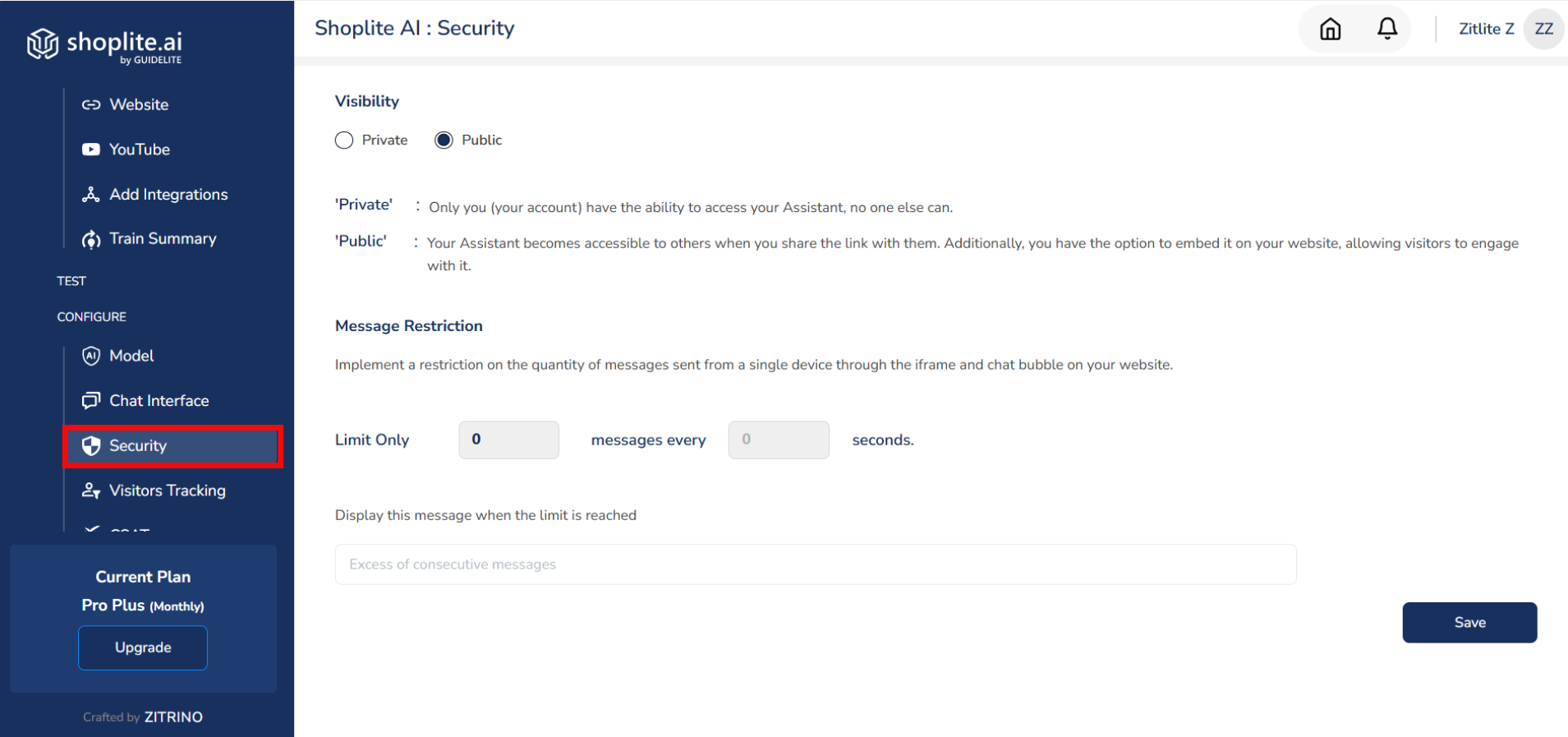
Updated 7 months ago