Conversation History
You can view past conversations and have the option to filter them by date range, accuracy score, source, and user location.
- Login to your Dashboard. Go to Reports section and select the Conversation History tab from the left panel.
- Select the date range to display previous conversations starting from a specific date, and filter them based on accuracy score, source, and user location.
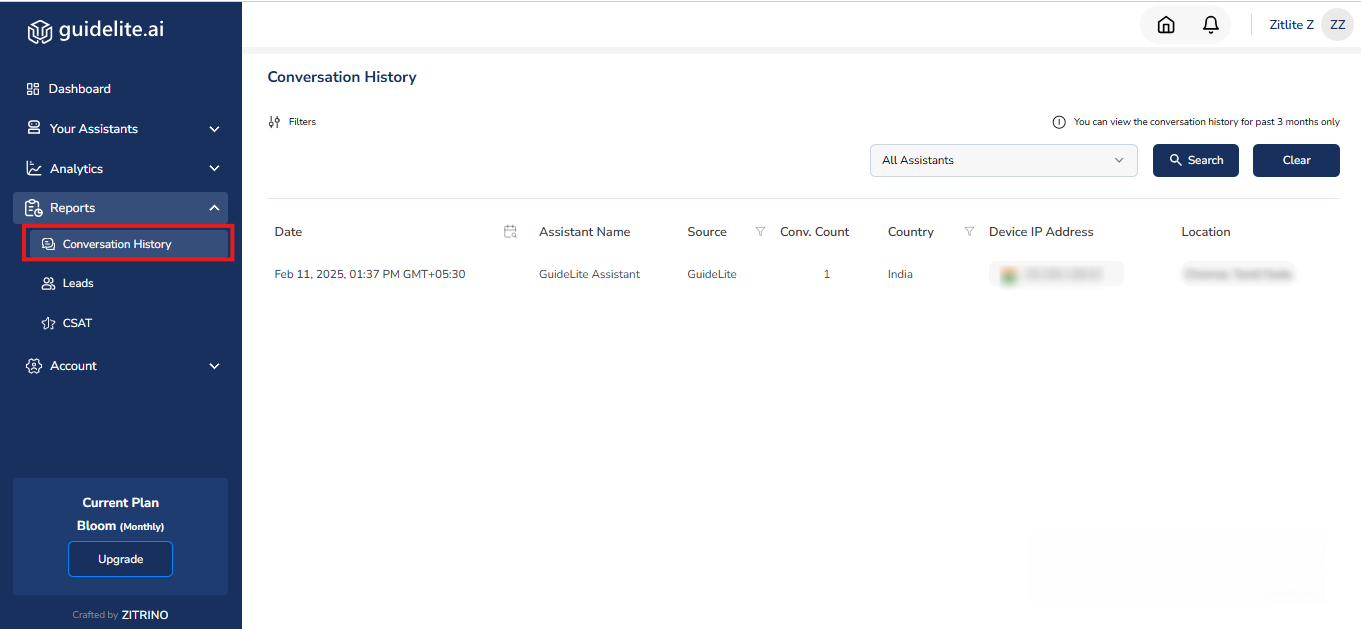
- Conversations can be viewed by clicking on the higlighted time stamp as shown in the above picture.
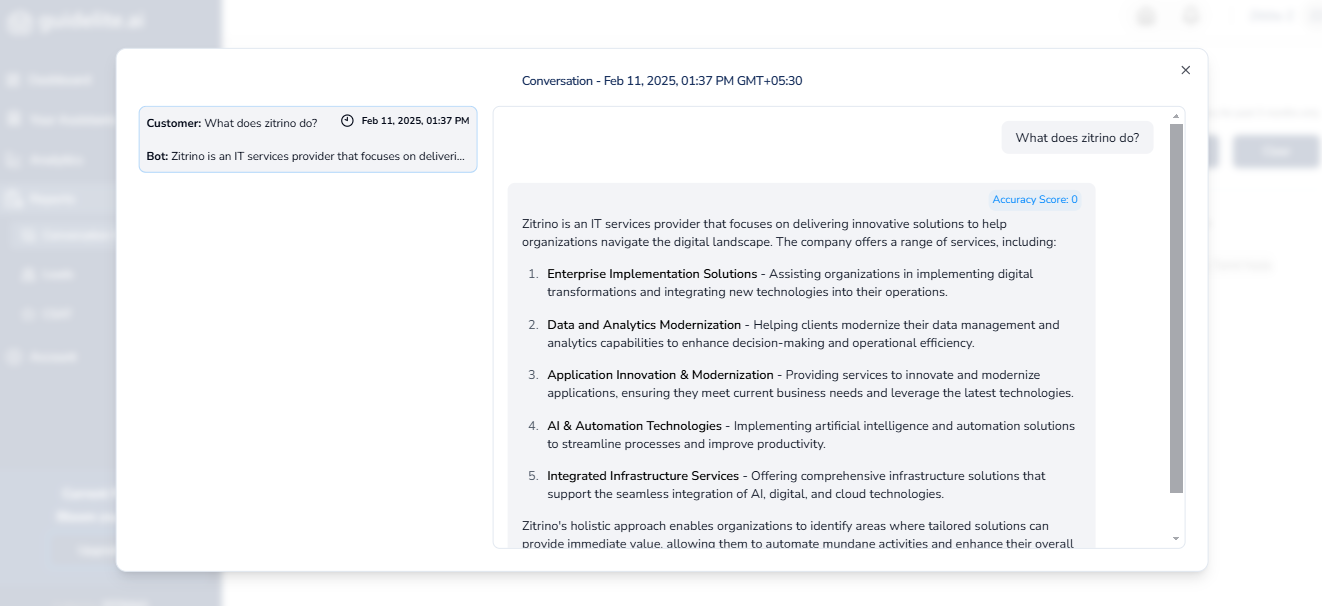
Updated 9 months ago