Visitor Tracking
Note: Access to the Visitor Tracking requires a paid subscription plan.
1.Navigate to your Assistant and select the Visitor Tracking tab within Configure secion.
2.Enable Visitor tracking to collect user email addresses or phone numbers.
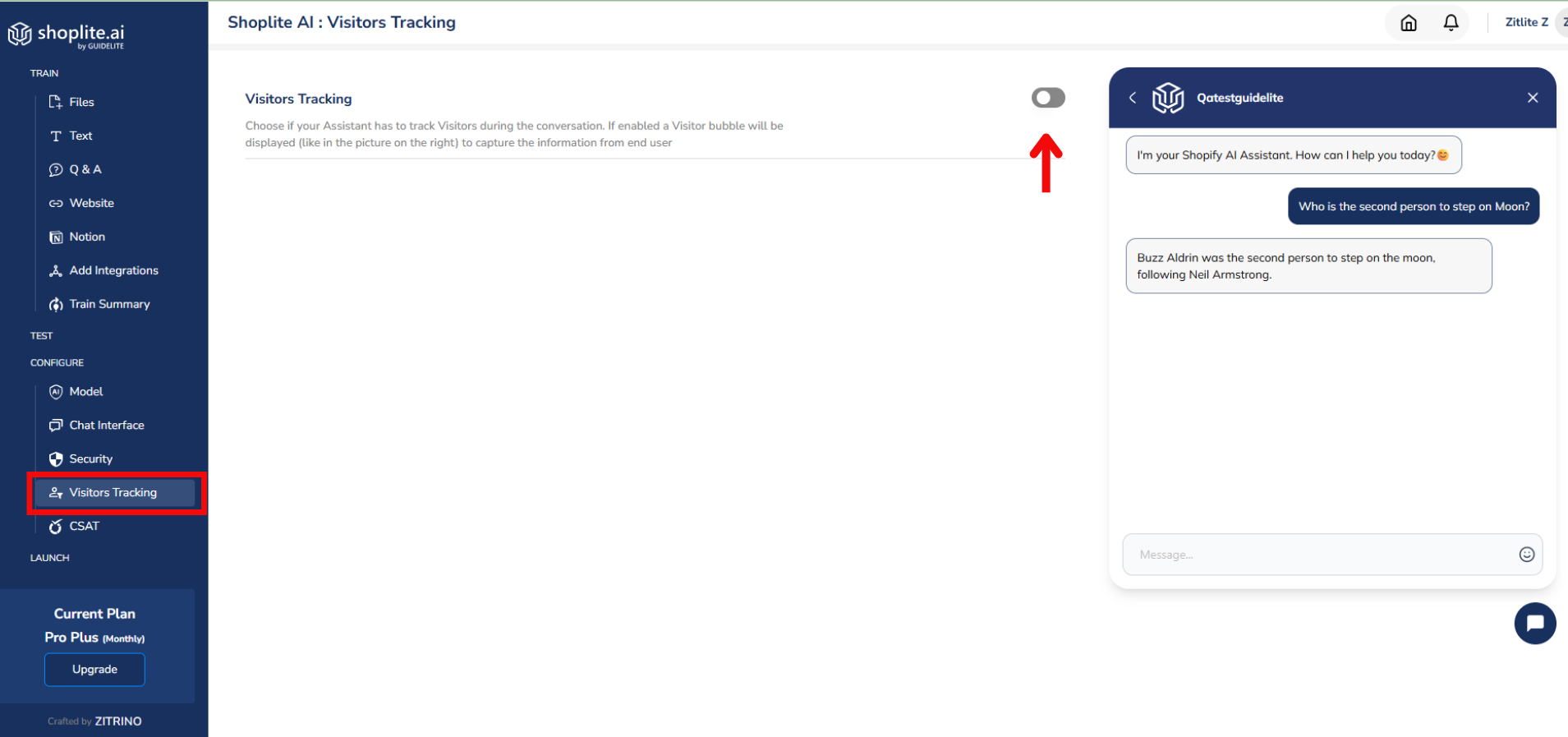
3.Turn on the Visitor Tracking toggle button and customize the title, information to be collected, and lead response message as needed.
4.Preview your customizations on the right side of the chat window, with an option to reset if necessary.
5.Save the configuration after customization.
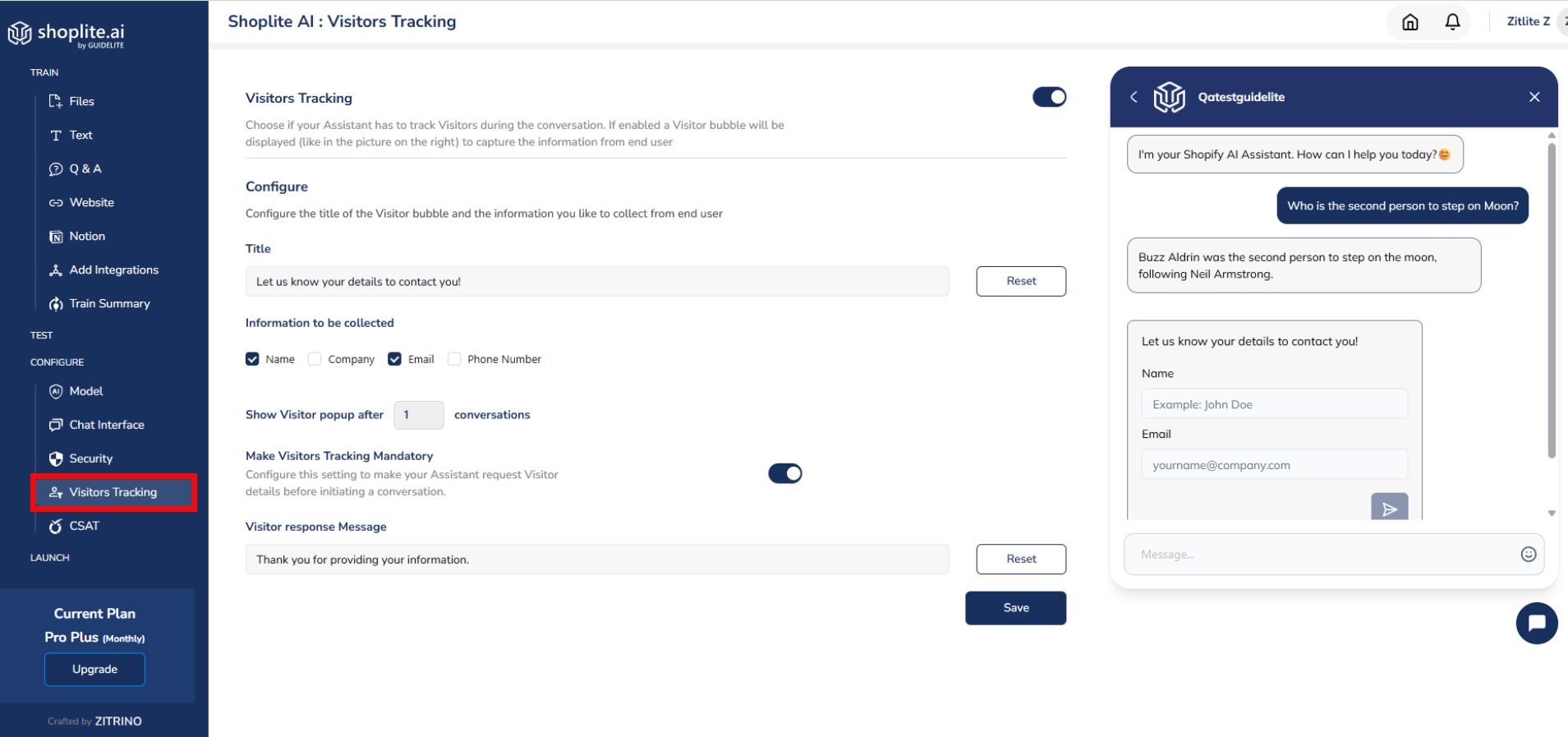
6.After configuring Visitor Tracking, navigate to the Test page and initiate a conversation with the Assistant.
Note: In this scenario the Visitor Tracking pop-up will appear after the first conversation.
7.The Assistant will prompt the user to submit the Name, Company Name, Email Address and Phone number
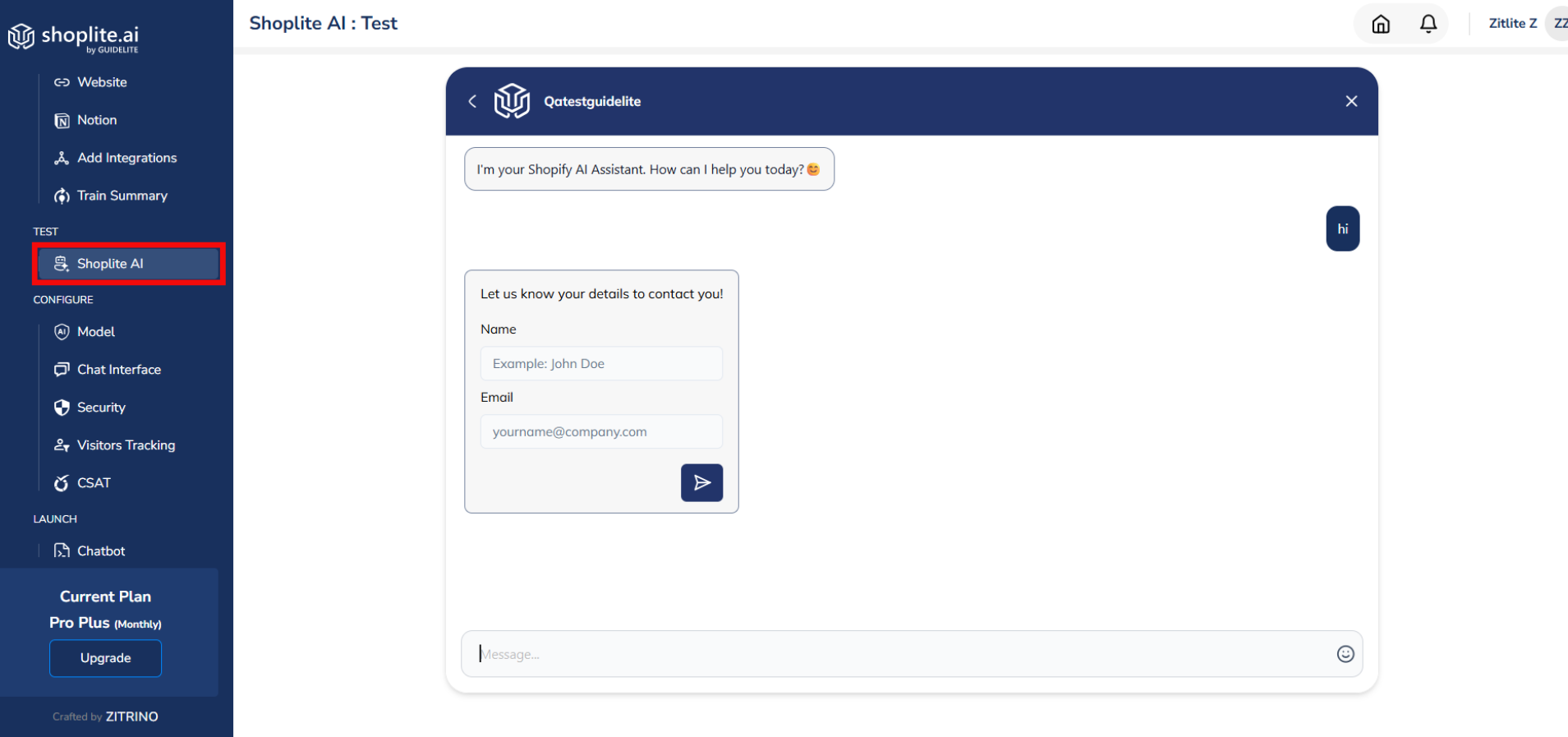
Updated 7 months ago