Plan Subscription
Upgrade Plan
Select your preferred subscription term (monthly or yearly) by toggling the subscription options.
-
From your dashboard, navigate to the plans page by clicking Plans or Upgrade.
Make sure that the Billing Address has been updated before subscribing to the plan.
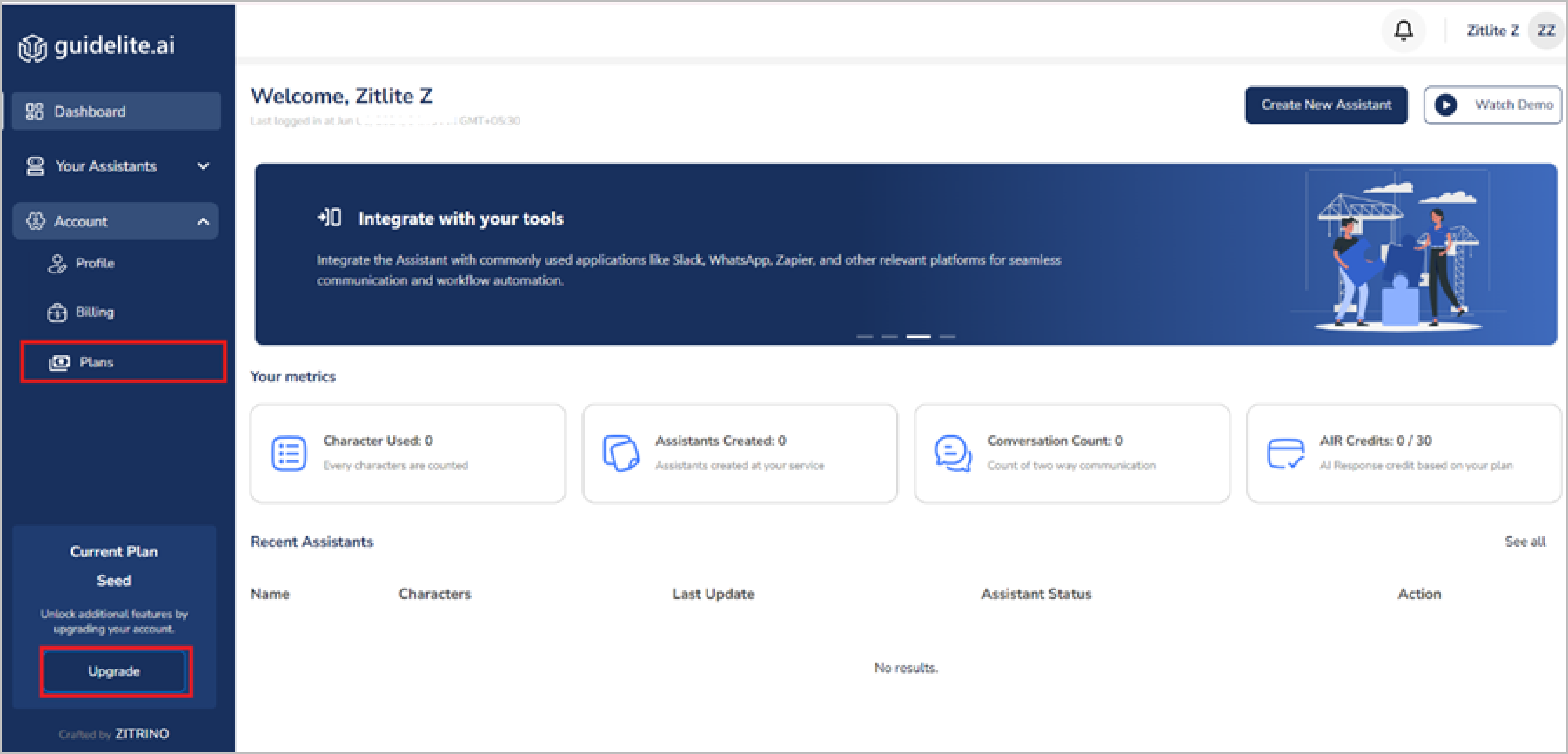
-
Choose the plan that suits your needs.
-
Select your desired plan and click on the Subscribe button. You will then be redirected to a Stripe payment page.
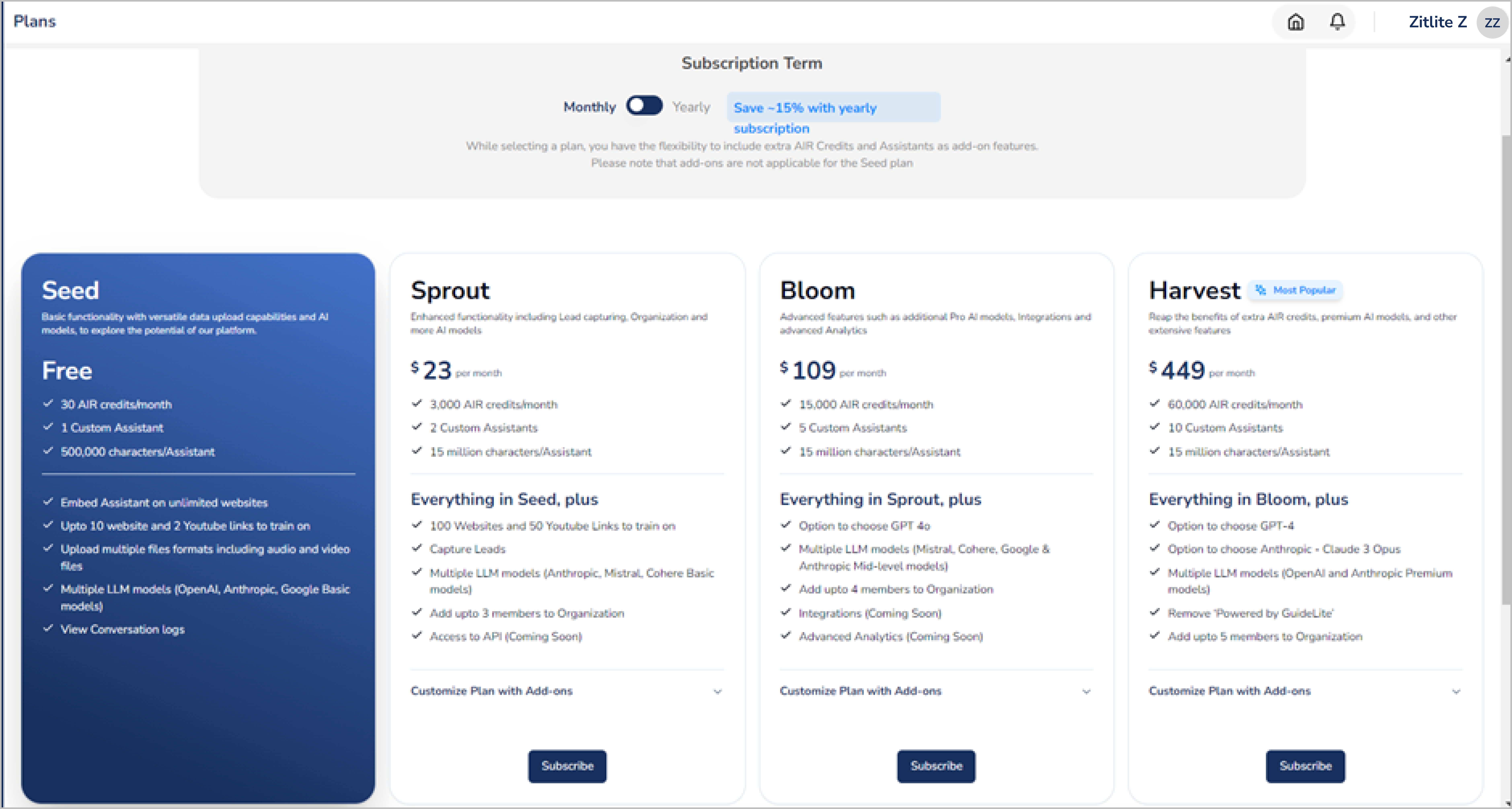
-
Enter your payment details and click Subscribe.
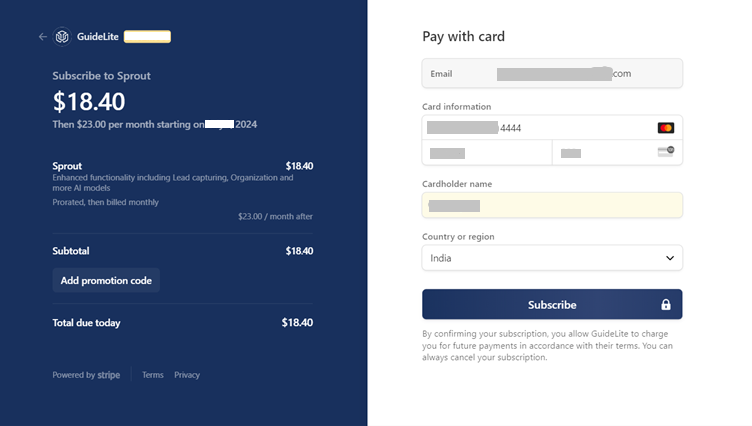
-
Once your payment is processed, you will receive a confirmation email.
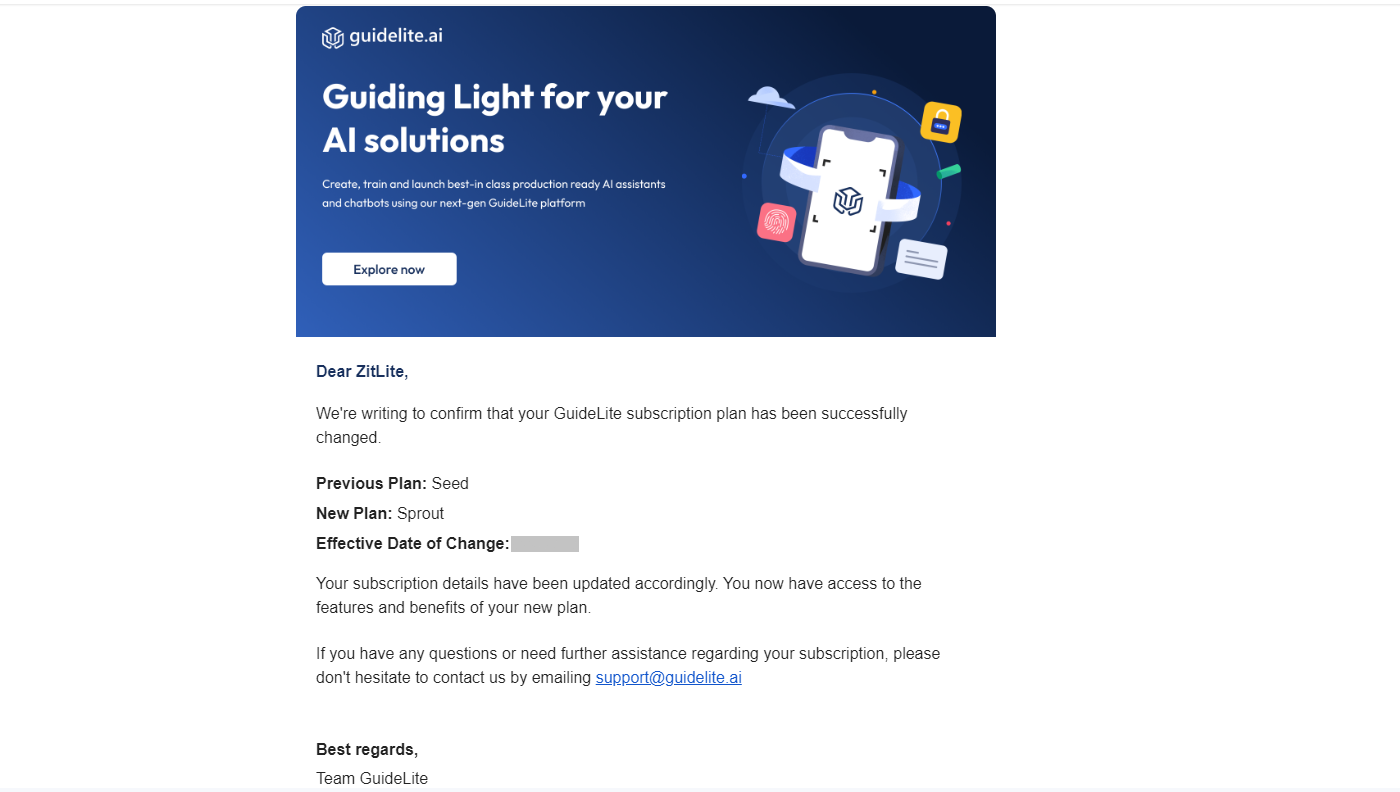
-
Your account will be updated with the plan you've selected. Click Back to Dashboardto return to the main page.
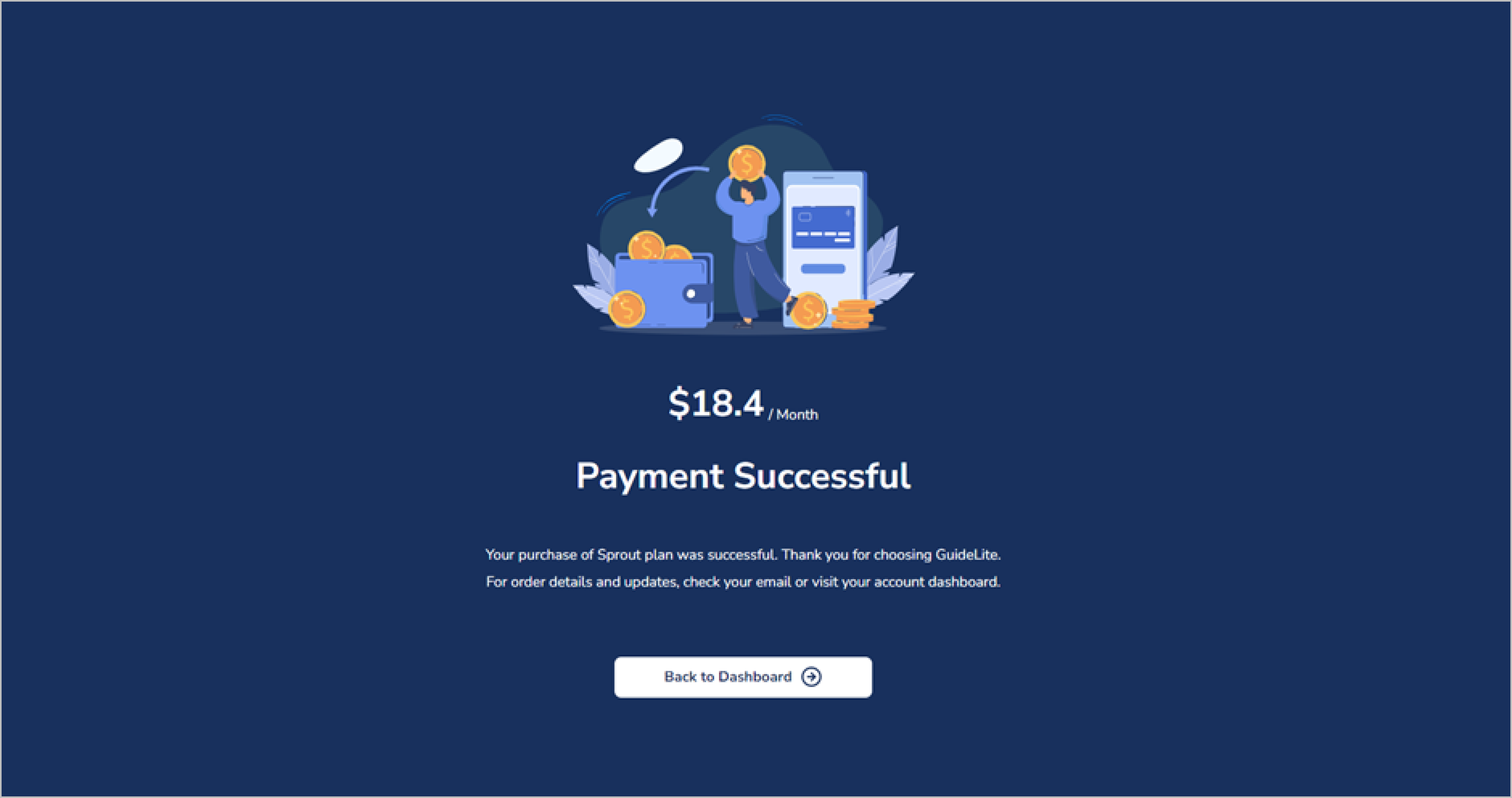
Downgrade Plan
Downgrade from a higher to a lower subscription plan.
-
From your dashboard, navigate to the plans page by clicking Plans .
-
Choose the plan that suits your needs.
-
Select your desired plan and click on the Subscribe button. You will then be redirected to a Stripe payment page.
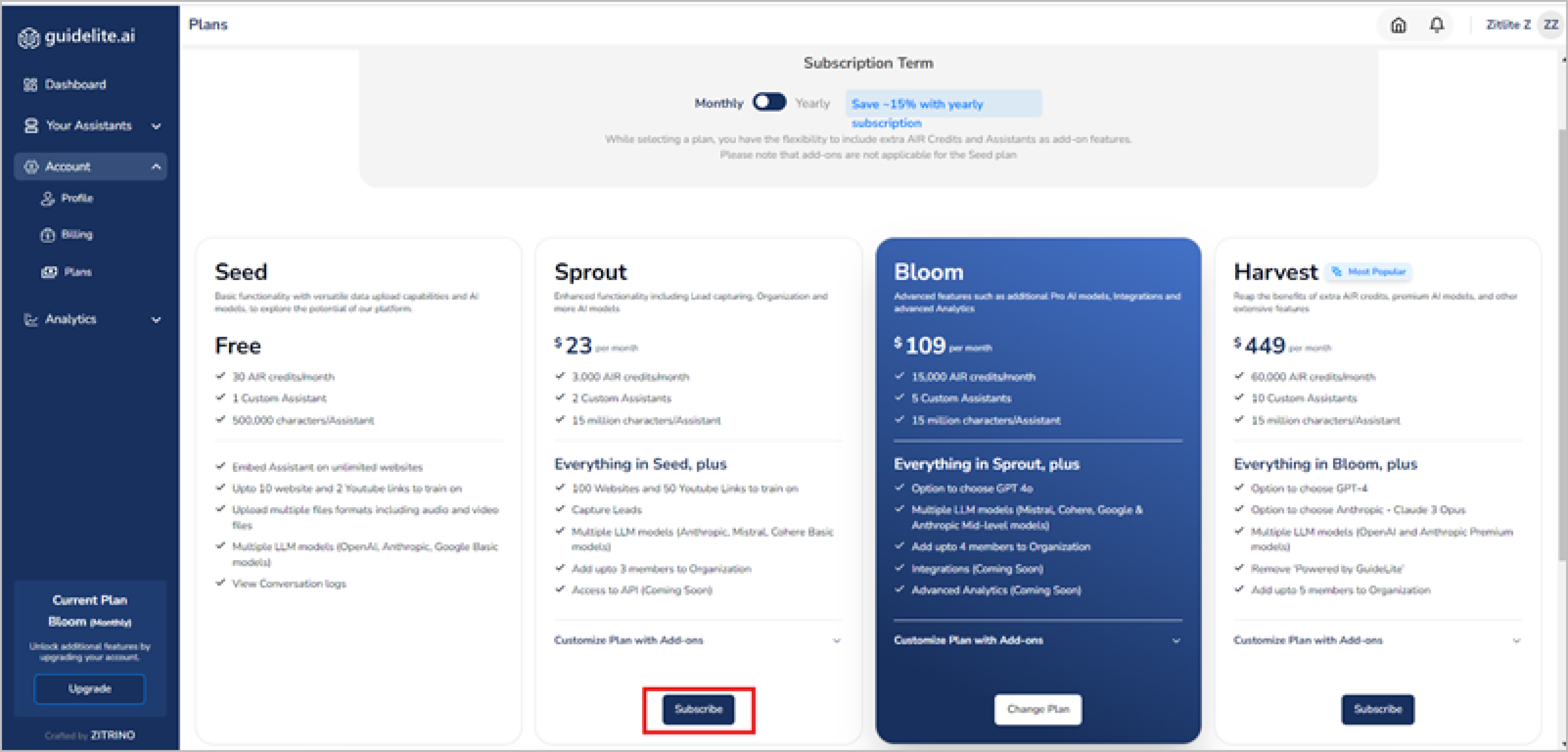
-
Enter your payment details and click Subscribe.
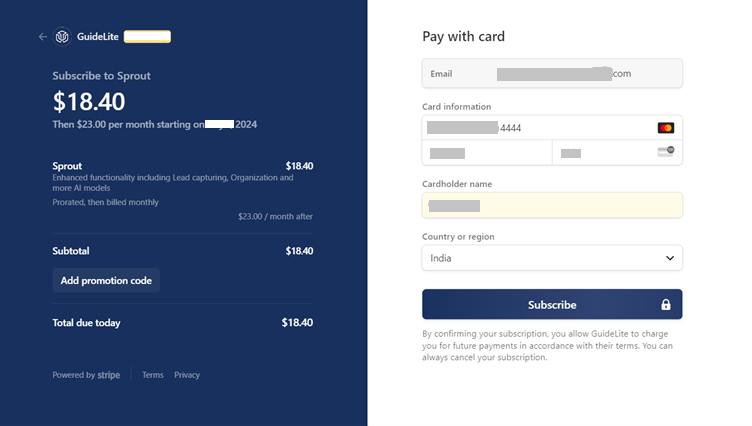
-
Your account will be updated with the plan you've selected. Click Back to Dashboardto return to the main page.
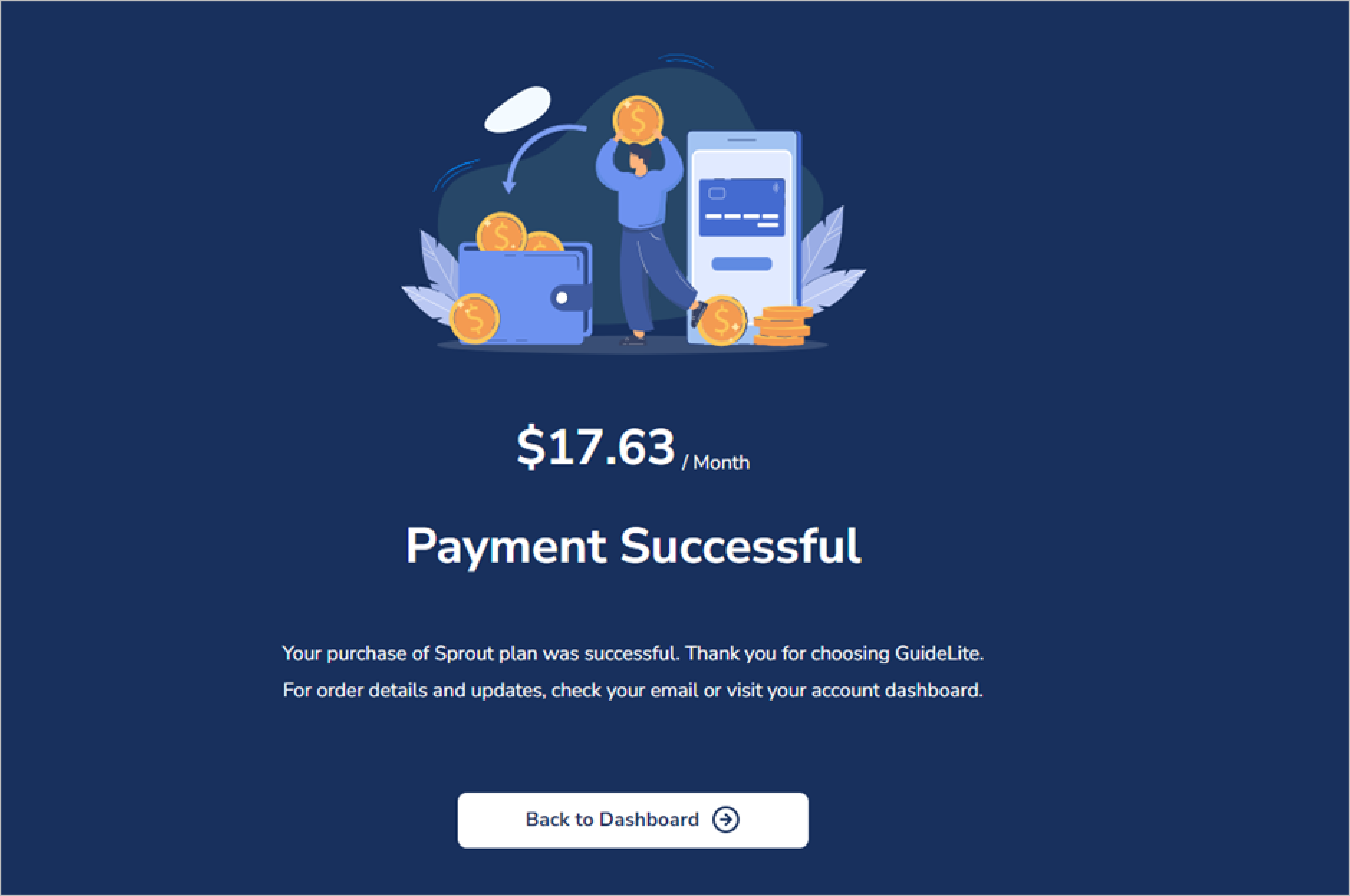
The changes will take immediate effect. Users will have the option to retain the previously created assistants if the selected plan permits and all the additional Assistants will in inactive status.
Updated 11 months ago